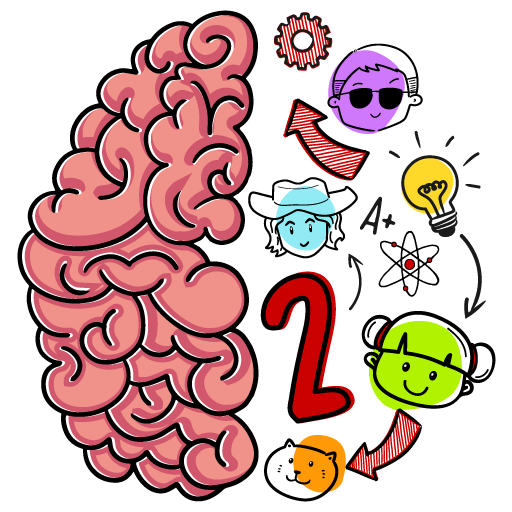Quotescapes: Wortspiel
Spiele auf dem PC mit BlueStacks - der Android-Gaming-Plattform, der über 500 Millionen Spieler vertrauen.
Seite geändert am: 07.12.2023
Play Quotescapes: Word Game on PC or Mac
Quotescapes: Word Game is a Word game developed by Unico Studio. BlueStacks app player is the best platform to play this Android game on your PC or Mac for an immersive gaming experience.
Dive into the enchanting world of language and inspiration with Quotescapes: Word Game. This brand-new word puzzle game is tailor-made for word enthusiasts, word search aficionados, and Sudoku lovers alike. Quotescapes stands out as a unique addition to the word game genre by offering you more than just letters – it presents you with sentences to complete, injecting a refreshing twist into your word-gaming experience.
For those in search of a new challenge that marries the joys of crossword puzzles and offline gameplay, Quotescapes emerges as an excellent choice. Delve into a realm where your mind is both challenged and nurtured. The game invites you to decipher hidden words within well-known quotes, including inspirational and motivational expressions, idioms, proverbs, movie lines, celebrity statements, and humorous anecdotes.
Quotescapes is not just a word game; it’s a mental workout, an avenue for improving your English vocabulary and spelling prowess while indulging in entertainment. The progression from easy to challenging keeps you engaged and invested in honing your linguistic skills, all while immersing yourself in the beauty of thought-provoking quotes.
Immerse yourself in the soothing ambiance of the game, accompanied by mesmerizing music and serene scenery backgrounds. Quotescapes offers a truly unique experience by combining elements of word search, crossword puzzles, and word escape games. This game isn’t just for solitary enjoyment; it’s a perfect opportunity to bond with your family over shared word-solving excitement.
Quotescapes: Word Game is an oasis of both relaxation and intellectual stimulation. With its innovative approach, engaging gameplay, and focus on meaningful language, it’s a treat for word lovers seeking a fresh experience. So, dive in, complete those sentences, and let the words transport you to a realm of language, inspiration, and entertainment. Enjoy this game with BlueStacks today!
Spiele Quotescapes: Wortspiel auf dem PC. Der Einstieg ist einfach.
-
Lade BlueStacks herunter und installiere es auf deinem PC
-
Schließe die Google-Anmeldung ab, um auf den Play Store zuzugreifen, oder mache es später
-
Suche in der Suchleiste oben rechts nach Quotescapes: Wortspiel
-
Klicke hier, um Quotescapes: Wortspiel aus den Suchergebnissen zu installieren
-
Schließe die Google-Anmeldung ab (wenn du Schritt 2 übersprungen hast), um Quotescapes: Wortspiel zu installieren.
-
Klicke auf dem Startbildschirm auf das Quotescapes: Wortspiel Symbol, um mit dem Spielen zu beginnen