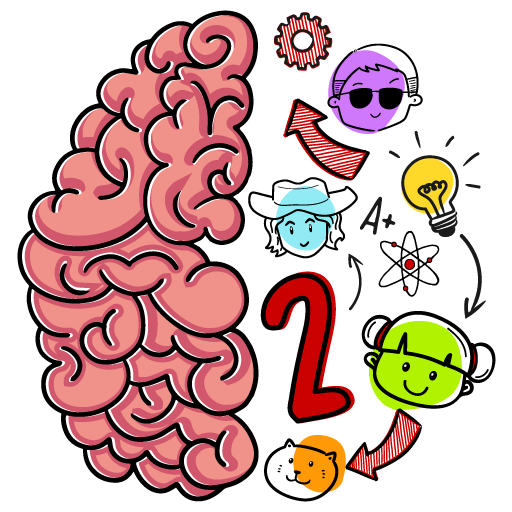Wortturm: Wortsuche
Spiele auf dem PC mit BlueStacks - der Android-Gaming-Plattform, der über 500 Millionen Spieler vertrauen.
Seite geändert am: 07.12.2023
Play Word Tower: Relaxing Word Game on PC or Mac
Word Tower: Relaxing Word Game is a Word game developed by Unico Studio. BlueStacks app player is the best platform to play this Android game on your PC or Mac for an immersive gaming experience.
Indulge in a tranquil yet engaging mental exercise with Word Tower: Relaxing Word Game. If you’re in search of an opportunity to enrich your vocabulary and give your brain a workout, look no further. This freshly minted word game offers a unique blend of challenges that will provide relaxation and stimulation after a long day.
Immerse yourself in a realm of addictive word puzzles designed to help you unwind and expand your linguistic horizons. With elements reminiscent of crossword puzzles, word connects, and word searches, Word Tower kindles your passion for brain-teasing challenges. This game is not just about words; it’s about piecing together letters to unlock a world of meaning and discovery.
Delve into a captivating fusion of difficult yet fun gameplay. As you navigate through hundreds of levels adorned with captivating themes, you’ll find yourself both challenged and invigorated. The game doesn’t just offer a chance to exercise your linguistic prowess; it also beckons to those who relish the thrill of overcoming challenges.
Word Tower is more than just a word game; it’s a breath of fresh air for your mind. Whether you’re seeking an intellectual escape or aiming to enhance your vocabulary, this game offers a space where relaxation and cognitive stimulation harmonize. With its innovative approach and wide array of levels, Word Tower ushers in a new era of word gaming – a fusion of fun and mental rejuvenation. Enjoy this game with BlueStacks today!
Spiele Wortturm: Wortsuche auf dem PC. Der Einstieg ist einfach.
-
Lade BlueStacks herunter und installiere es auf deinem PC
-
Schließe die Google-Anmeldung ab, um auf den Play Store zuzugreifen, oder mache es später
-
Suche in der Suchleiste oben rechts nach Wortturm: Wortsuche
-
Klicke hier, um Wortturm: Wortsuche aus den Suchergebnissen zu installieren
-
Schließe die Google-Anmeldung ab (wenn du Schritt 2 übersprungen hast), um Wortturm: Wortsuche zu installieren.
-
Klicke auf dem Startbildschirm auf das Wortturm: Wortsuche Symbol, um mit dem Spielen zu beginnen