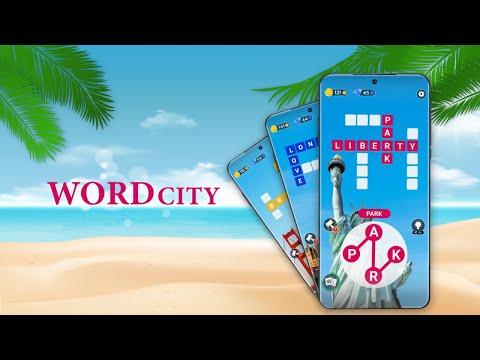Word City: Connect Word Game
在電腦上使用BlueStacks –受到5億以上的遊戲玩家所信任的Android遊戲平台。
Play Word City: Connect Word Game on PC or Mac
Explore the enchanting world of words with Word City: Connect Word Game, a captivating creation by Unico Games Studio. In this immersive word game, you’ll embark on an exhilarating journey through a city filled with challenging puzzles and delightful surprises. As you dive into the gameplay, you’ll discover why Word City stands out in the Word category. BlueStacks app player is the best platform to play this Android game on your PC or Mac for an immersive gaming experience.
Word City: Connect Word Game is your gateway to a realm of linguistic adventures. It’s a word puzzle game where your mission is to connect letters to form meaningful words. With a vast and ever-expanding vocabulary, you’ll have the chance to expand your word knowledge while having a blast. Whether you’re a seasoned wordsmith or just starting your wordplay journey, this game caters to all skill levels.
One of the unique aspects of Word City is its beautiful cityscape theme. As you progress through the game, you’ll unlock new areas of the city, each with its own set of word challenges and visual charm. The stunning graphics and engaging gameplay make it a truly immersive experience.
Unico Games Studio, the developer behind Word City, is known for their commitment to creating enjoyable and challenging word games. They’ve crafted this game with precision and creativity to provide players with an exceptional word puzzle experience.
What sets Word City apart is its seamless compatibility with BlueStacks, allowing you to enjoy this exciting word game on your PC or Mac. By playing on BlueStacks, you can take advantage of the larger screen and enhanced controls for an even more enjoyable gaming experience.
Word City: Connect Word Game isn’t just about solving puzzles; it’s about embarking on an adventure through a city of words. With its unique gameplay, stunning visuals, and compatibility with BlueStacks, it offers an unforgettable word gaming experience. So, get ready to immerse yourself in the world of words like never before and start your journey in Word City: Connect Word Game on PC or Mac using BlueStacks.
在電腦上遊玩Word City: Connect Word Game . 輕易上手.
-
在您的電腦上下載並安裝BlueStacks
-
完成Google登入後即可訪問Play商店,或等你需要訪問Play商店十再登入
-
在右上角的搜索欄中尋找 Word City: Connect Word Game
-
點擊以從搜索結果中安裝 Word City: Connect Word Game
-
完成Google登入(如果您跳過了步驟2),以安裝 Word City: Connect Word Game
-
在首頁畫面中點擊 Word City: Connect Word Game 圖標來啟動遊戲