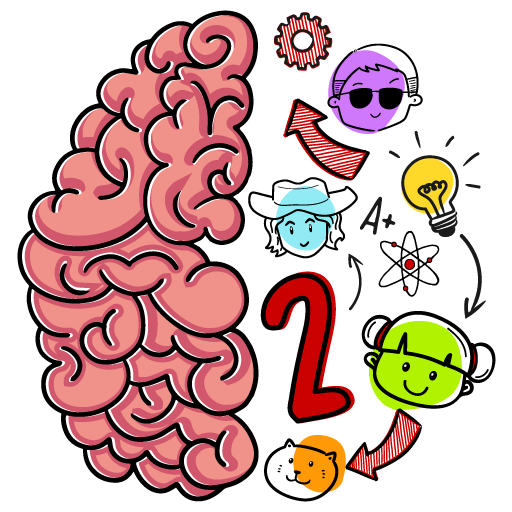Ciudad de Palabras: Crucigrama
Graj na PC z BlueStacks – Platforma gamingowa Android, która uzyskała zaufanie ponad 500 milionów graczy!
Strona zmodyfikowana w dniu: 28 gru 2023
Play Ciudad de Palabras: Crucigrama on PC
Ciudad de Palabras: Crucigrama is a Word game developed by Unico Studio. BlueStacks app player is the best platform to play this Android game on your PC or Mac for an immersive gaming experience.
Dive into the captivating realm of “Ciudad de Palabras: Crucigrama” and experience the fusion of two beloved word games – crossword and word search. If you’re a connoisseur of brain teasers and an aficionado of words, this game is tailor-made to ignite your intellectual curiosity.
“Word City: Connect Words & Crossword” offers a unique take on classic word puzzles, melding the elements of crossword puzzles and word searches into a single captivating experience. Imagine the thrill of discovering hidden words while engaging in the challenge of a crossword puzzle. It’s a match made in word game heaven.
Are you ready to put your cognitive skills to the test? To emerge victorious, you’ll need to unearth every concealed word within the crossword grid. Get ready to flex your mental muscles, as this game is not just entertainment – it’s a workout for your brain. Whether you’re competing against yourself or challenging your family, the experience promises to be both enriching and engaging.
In the world of “Ciudad de Palabras,” every letter is a potential gem waiting to be discovered. Uncover new words, explore diverse letter combinations, and unlock the secrets of this innovative game. Brace yourself for an exciting gameplay experience that will leave you exclaiming, “Wow!”
So, if you’re on the hunt for a fresh take on word games, where the excitement of connecting letters meets the intrigue of crossword puzzles, “Word City: Connect Words & Crossword” is your gateway to hours of intellectual delight. Step into the realm of connected words, crosswords, and word searches – it’s a new game that’s bound to capture your heart and challenge your mind. Enjoy this game with BlueStacks today!
Zagraj w Ciudad de Palabras: Crucigrama na PC. To takie proste.
-
Pobierz i zainstaluj BlueStacks na PC
-
Zakończ pomyślnie ustawienie Google, aby otrzymać dostęp do sklepu Play, albo zrób to później.
-
Wyszukaj Ciudad de Palabras: Crucigrama w pasku wyszukiwania w prawym górnym rogu.
-
Kliknij, aby zainstalować Ciudad de Palabras: Crucigrama z wyników wyszukiwania
-
Ukończ pomyślnie rejestrację Google (jeśli krok 2 został pominięty) aby zainstalować Ciudad de Palabras: Crucigrama
-
Klinij w ikonę Ciudad de Palabras: Crucigrama na ekranie startowym, aby zacząć grę