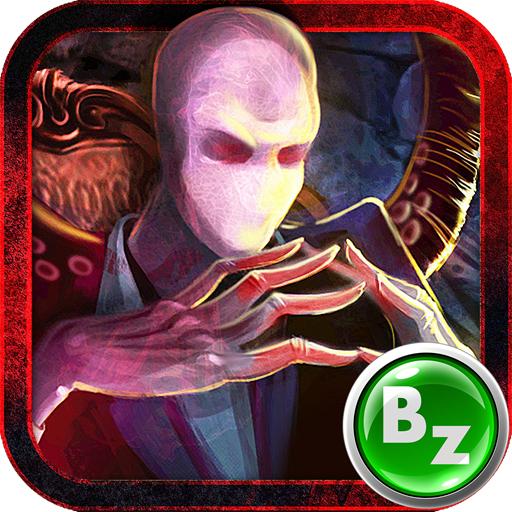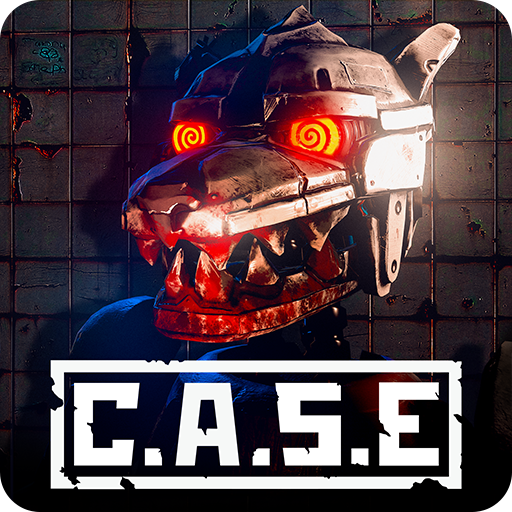Slenderman ซ่อนและค้นหาออนไลน์
เล่นบน PC ผ่าน BlueStacks - Android Gaming Platform ที่ได้รับความไว้วางใจจากเกมเมอร์ 500 ล้านคนทั่วโลก
Page Modified on: 12 พฤษภาคม 2560
Play Slenderman Hide & Seek: Online Battle Arena on PC
Slenderman App Features
By downloading our new scary application, you will get a online hide and seek game in multiplayer mode with friends, other users of the application in mode 3 vs 1.
How to play Slenderman Hide & Seek? It's simple: one of you takes on the role of Slender, and the other three players play the role of normal students who are so desperate to escape from him. All that can help you stay safe is the destruction of Slender dolls. Find them and do not leave them a living place! You will find them in chests scattered around locations. Do it faster than Slender catches you!
Slenderman Hide & Seek multiplayer game benefits
Ready or not, Slender is already following you! Our 4-player online horror multiplayer simultaneously has the following advantages:
cool and scary atmospheric locations that will keep you energized throughout the hide and seek game;
terrifying sounds and an appropriate musical range that will maintain a mood of horror;
exciting scary plot: you will have to find Slender's chests in the most interesting and unexpected places, which will not let you get bored;
the ability to choose a player: be a Slender and hunt for your friends or desperately run away from him as a defenseless student;
keep hiding, watch your every step, look where you are going and be careful - your neighbor Slender hears your every step.
Are you ready to run away? After all, you are already next! Our app is not about any funny stories and your fun cool time with friends, this case is only about a terrifying survival on more than 2 player or 3, an atmosphere of fear and your desperate attempts to avoid a terrible fate. Do your best to escape from good killer! Hello, it is one from TOP 10 scary games of 2020!
เล่น Slenderman ซ่อนและค้นหาออนไลน์ บน PC ได้ง่ายกว่า
-
ดาวน์โหลดและติดตั้ง BlueStacks บน PC ของคุณ
-
ลงชื่อเข้าใช้แอคเคาท์ Google เพื่อเข้าสู่ Play Store หรือทำในภายหลัง
-
ค้นหา Slenderman ซ่อนและค้นหาออนไลน์ ในช่องค้นหาด้านขวาบนของโปรแกรม
-
คลิกเพื่อติดตั้ง Slenderman ซ่อนและค้นหาออนไลน์ จากผลการค้นหา
-
ลงชื่อเข้าใช้บัญชี Google Account (หากยังไม่ได้ทำในขั้นที่ 2) เพื่อติดตั้ง Slenderman ซ่อนและค้นหาออนไลน์
-
คลิกที่ไอคอน Slenderman ซ่อนและค้นหาออนไลน์ ในหน้าจอเพื่อเริ่มเล่น