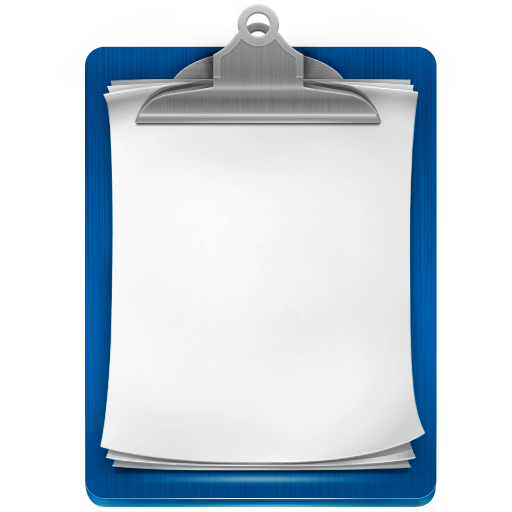Clipboard Manager : Clipo
Play on PC with BlueStacks – the Android Gaming Platform, trusted by 500M+ gamers.
Page Modified on: May 21, 2019
Play Clipboard Manager : Clipo on PC
👍 No Ads, No Freemium Stuff! Free Clipboard made for you! If you would like a few bonus features and support us... Try our Clipo Pro.
👍 See all your clips, in a clean and intuitive materially designed list! You can quickly copy an older clip to the Clipboard for using!
👍 Search: Get a quick action to search the copied text on the search engine of your choice - Google, Bing, Baidu, AOL, DuckDuckGo!
👍 Call: Filters your clips and detects phone numbers to give you a one tap to call experience!
👍 Add to Contacts: Filter phone numbers and quickly add to contacts!
👍 Open Link: Quickly open a link in your clip!
👍 Shorten Link: Quickly shorten a url and get it to share quickly!
👍 Email: Detect emails and get a tap to write email action!
👍 QR Code: Convert text to QR code instantly with one tap and share it to your friends!
👍 Define: Quickly get meanings to words you copy! Get notification for the definition and also inside app anytime!
👍 Speak Out: Speak out the word you copied with one tap!
👍 Translate: One tap to translate the text you copied to the language of your choice!
👍 Export: Export to SD Card
👍 Export/Import/Backup: Backup and Import your clips!
👍 Cloud Backup and Sync across multiple devices! Access your clips on any device on our website https://clipo.maubis.com/
More Features:
👍 Title: Set a title to your clips
👍 Tags: Set tags to your clips!
👍 Get a floating bubble when you copy text!
👍 Mark Clips as favorites, archive them for later!
👍 Select your notification background from a wide variety of colors!
👍 Timeout and automatically remove notifications
Fully controlled notification behavior, so you can customize to your choosing!
It is comparable to other Clipboard apps like Clipboard Actions, Clipboard Manager, etc, but provides a intuitive, clean and robust interface for you to feel comfortable with! We are expanding the app quickly to make it better and more useful!
This is a project for all of us! We keep adding new features, and on request!
Please give us 5 stars and request for something cool, which will make this app better for you!
Download the free Clipboard for android now, and support us!
It's the only Clipboard Manager you'll ever need!
Play Clipboard Manager : Clipo on PC. It’s easy to get started.
-
Download and install BlueStacks on your PC
-
Complete Google sign-in to access the Play Store, or do it later
-
Look for Clipboard Manager : Clipo in the search bar at the top right corner
-
Click to install Clipboard Manager : Clipo from the search results
-
Complete Google sign-in (if you skipped step 2) to install Clipboard Manager : Clipo
-
Click the Clipboard Manager : Clipo icon on the home screen to start playing