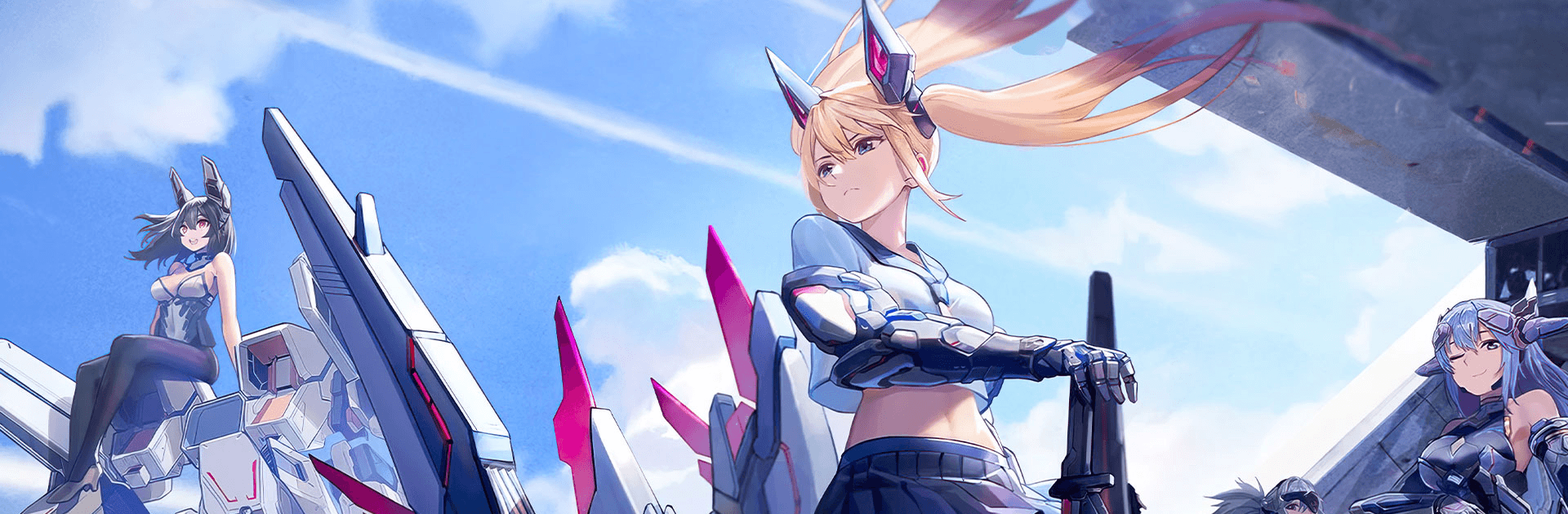

Artery Gear: Fusion
Jouez sur PC avec BlueStacks - la plate-forme de jeu Android, approuvée par + 500M de joueurs.
Page Modifiée le: 18 déc. 2023
Play Artery Gear: Fusion on PC or Mac
Artery Gear: Fusion is a role playing game developed by Access! BlueStacks app player is the best platform to play this Android game on your PC or Mac for an immersive gaming experience!
Play Artery Gear: Fusion on PC and enjoy this turn-based role playing game from the large and gorgeous display on your PC! Evil, mysterious puppets keep invading the world in this apocalyptic age. Fight and defend the earth to restore world peace!
In the Artery Gear: Fusion PC game, you get to lead a highly talented mech girl squad in battle against the puppets. Use powerful techniques to boost your character’s fighting powers and skills. The universe is counting on you; don’t let the world down!
To defeat the puppets, use your characters’ skills and distinctive capabilities. Come out on top in the strangest and bloodiest battles humanity has ever seen. You must save the world, or the enemies will destroy you along with it!
More than ever, the world depends on you! Adopt ideas and techniques that would deliver the puppets’ last blow. Will you be remembered as the world’s hero? Let’s find out!
Download Artery Gear: Fusion on PC to play this exciting and adventurous turn-based role playing game.
Jouez à Artery Gear: Fusion sur PC. C'est facile de commencer.
-
Téléchargez et installez BlueStacks sur votre PC
-
Connectez-vous à Google pour accéder au Play Store ou faites-le plus tard
-
Recherchez Artery Gear: Fusion dans la barre de recherche dans le coin supérieur droit
-
Cliquez pour installer Artery Gear: Fusion à partir des résultats de la recherche
-
Connectez-vous à Google (si vous avez ignoré l'étape 2) pour installer Artery Gear: Fusion
-
Cliquez sur l'icône Artery Gear: Fusion sur l'écran d'accueil pour commencer à jouer




