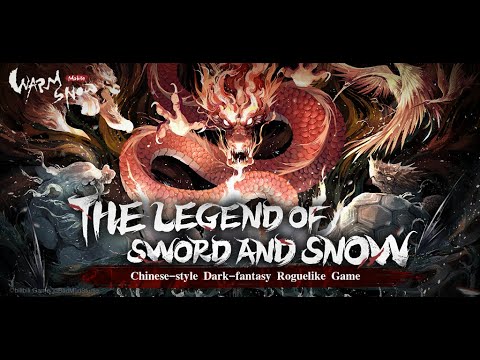Warm Snow
Jouez sur PC avec BlueStacks - la plate-forme de jeu Android, approuvée par + 500M de joueurs.
Page Modifiée le: 21 déc. 2023
Play Warm Snow on PC or Mac
Warm Snow is an Action game developed by BILIBILI. BlueStacks app player is the best platform to play this Android game on your PC or Mac for an immersive gaming experience.
Warm Snow is a Roguelike action game set against the unsettling backdrop of a dark fantasy realm beset by an eerie phenomenon known as ‘Warm Snow.’ In the game, you take on the role of Bi-an, a warrior embarking on a perilous crusade against the Five Great Clans to save a world on the cusp of annihilation.
As you navigate through the enigmatic landscapes, the game offers a multitude of Rogue-like elements to keep each adventure novel and unpredictable. There are seven different sects to explore, an array of Relics to find, and unforeseen Excaliburs to wield. These elements contribute to a dynamic gaming experience, encouraging you to adapt your strategies and to challenge yourself continually.
Warm Snow isn’t just about honing your combat skills. It also introduces a system of talent points for character growth, as well as hidden ‘Memory Fragments’ scattered throughout the world. These fragments are the key to unlocking the game’s deepest secrets, revealing the unsettling truths about the Five Great Clans and the world they inhabit.
Download Warm Snow on PC with BlueStacks and discover the secrets behind the Five Great Clans.
Jouez à Warm Snow sur PC. C'est facile de commencer.
-
Téléchargez et installez BlueStacks sur votre PC
-
Connectez-vous à Google pour accéder au Play Store ou faites-le plus tard
-
Recherchez Warm Snow dans la barre de recherche dans le coin supérieur droit
-
Cliquez pour installer Warm Snow à partir des résultats de la recherche
-
Connectez-vous à Google (si vous avez ignoré l'étape 2) pour installer Warm Snow
-
Cliquez sur l'icône Warm Snow sur l'écran d'accueil pour commencer à jouer