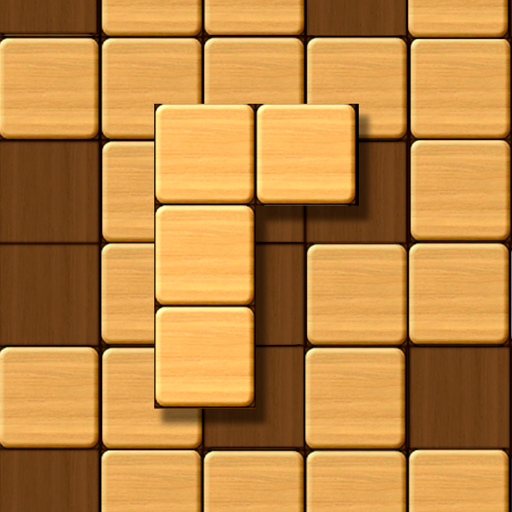Block Puzzle - 2022
Spiele auf dem PC mit BlueStacks - der Android-Gaming-Plattform, der über 500 Millionen Spieler vertrauen.
Seite geändert am: 28. Februar 2022
Play Block Puzzle - 2022 on PC
"Block Puzzle" is a fun and block game! Improves your intelligence. Learning to play is very easy. Just have a try, you will love it! There is no time limit and you can enjoy the game anytime, anywhere.
HOW TO PLAY BLOCK PUZZLE?
1. Simply drag the blocks to move them.
2. Try to create full lines on the grid vertically or horizontally. The line will be cleared if it's full vertically or horizontally.
3. The more lines you delete at once, the more points you will earn.
4. Blocks can be rotated.
5. Game will be over if there is no room for more blocks.
6. No time limits.
WHY CHOOSE THIS BLOCK PUZZLE?
✔️Offline and FREE game! Play anytime, anywhere!
✔️ Exquisite Game Interface!
✔️ Relax and be far away from stress!
✔️ Easy to play, and classic brick game for all ages!
✔️ No Wifi Need!
✔️ Kill time when waiting for friend!
✔️ Wonderful blocks: Rotation!
Enjoy this Block Puzzle Game! Try it and you will love block puzzle game.
Spiele Block Puzzle - 2022 auf dem PC. Der Einstieg ist einfach.
-
Lade BlueStacks herunter und installiere es auf deinem PC
-
Schließe die Google-Anmeldung ab, um auf den Play Store zuzugreifen, oder mache es später
-
Suche in der Suchleiste oben rechts nach Block Puzzle - 2022
-
Klicke hier, um Block Puzzle - 2022 aus den Suchergebnissen zu installieren
-
Schließe die Google-Anmeldung ab (wenn du Schritt 2 übersprungen hast), um Block Puzzle - 2022 zu installieren.
-
Klicke auf dem Startbildschirm auf das Block Puzzle - 2022 Symbol, um mit dem Spielen zu beginnen