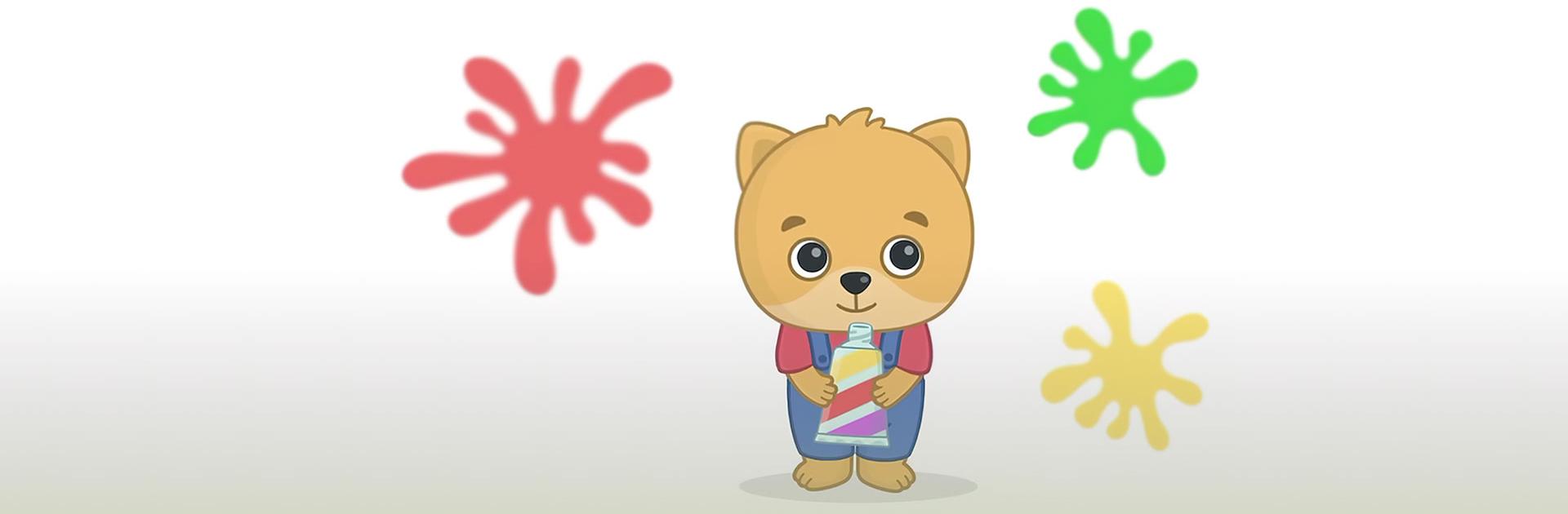

Coloring book - games for kids
Play on PC with BlueStacks – the Android Gaming Platform, trusted by 500M+ gamers.
Page Modified on: Aug 21, 2023
Play Coloring book - games for kids on PC or Mac
Coloring book – games for kids is a Casual game developed by Bimi Boo Kids Learning Games for Toddlers FZ-LLC. BlueStacks app player is the best platform to play this Android game on your PC or Mac for an immersive gaming experience.
When your child has nothing to do, don’t just sit them in front of a TV and hope that they’ll learn something. Instead, let them learn on their own by letting them play Coloring book – games for kids with BlueStacks.
Coloring book is exactly as the game title suggests—it’s a virtual coloring book filled with colorless images that your child has to fill in. They will have access to all sorts of colors, so they can express their creativity in any way they want. Who says lions can’t be blue?!
There are all sorts of brush tools to help your child figure out the basics of designing images on their own. With over 8 theme packs and 120 coloring pages, your child is bound to have endless hours of fun with Coloring book.
Is your child a fan of animals, or are they going through a phase of obsession with aliens? Whatever the case may be, Coloring book offers exciting images related to your children’s passions, so they’ll want to draw and color the day away.
Download Coloring book – games for kids on PC with BlueStacks and let your child’s imagination run free.
Play Coloring book - games for kids on PC. It’s easy to get started.
-
Download and install BlueStacks on your PC
-
Complete Google sign-in to access the Play Store, or do it later
-
Look for Coloring book - games for kids in the search bar at the top right corner
-
Click to install Coloring book - games for kids from the search results
-
Complete Google sign-in (if you skipped step 2) to install Coloring book - games for kids
-
Click the Coloring book - games for kids icon on the home screen to start playing



