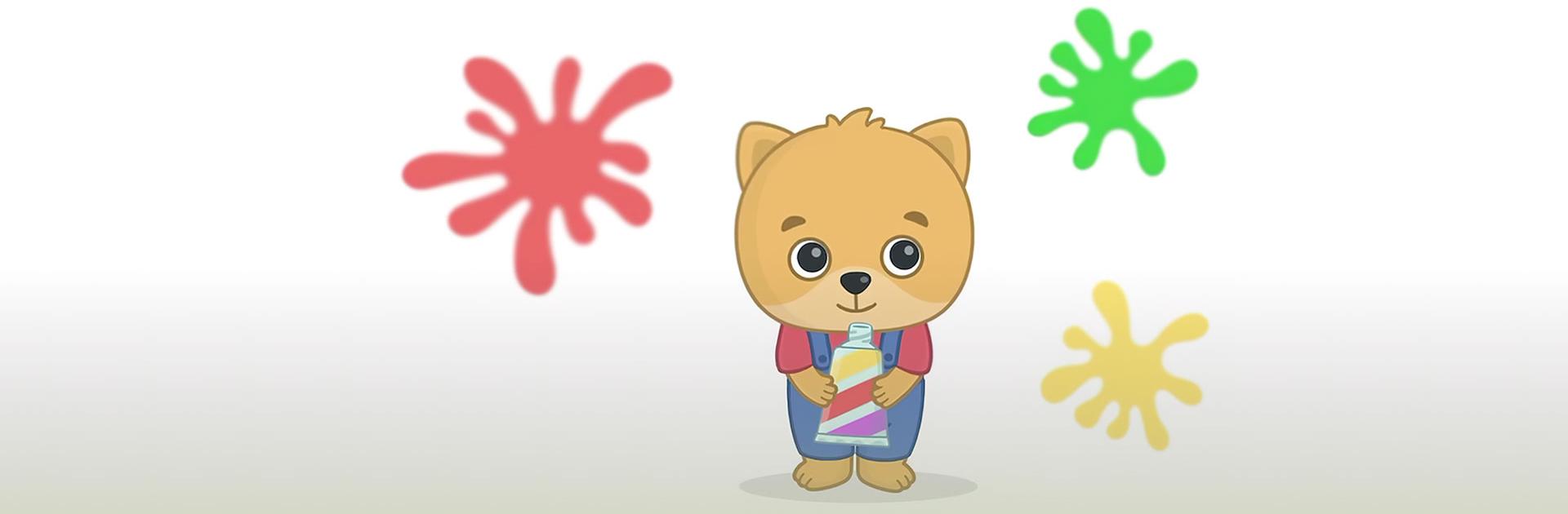

Bimi Boo子供用塗り絵
BlueStacksを使ってPCでプレイ - 5憶以上のユーザーが愛用している高機能Androidゲーミングプラットフォーム
Play Coloring book - games for kids on PC or Mac
Coloring book – games for kids is a Casual game developed by Bimi Boo Kids Learning Games for Toddlers FZ-LLC. BlueStacks app player is the best platform to play this Android game on your PC or Mac for an immersive gaming experience.
When your child has nothing to do, don’t just sit them in front of a TV and hope that they’ll learn something. Instead, let them learn on their own by letting them play Coloring book – games for kids with BlueStacks.
Coloring book is exactly as the game title suggests—it’s a virtual coloring book filled with colorless images that your child has to fill in. They will have access to all sorts of colors, so they can express their creativity in any way they want. Who says lions can’t be blue?!
There are all sorts of brush tools to help your child figure out the basics of designing images on their own. With over 8 theme packs and 120 coloring pages, your child is bound to have endless hours of fun with Coloring book.
Is your child a fan of animals, or are they going through a phase of obsession with aliens? Whatever the case may be, Coloring book offers exciting images related to your children’s passions, so they’ll want to draw and color the day away.
Download Coloring book – games for kids on PC with BlueStacks and let your child’s imagination run free.
Bimi Boo子供用塗り絵をPCでプレイ
-
BlueStacksをダウンロードしてPCにインストールします。
-
GoogleにサインインしてGoogle Play ストアにアクセスします。(こちらの操作は後で行っても問題ありません)
-
右上の検索バーにBimi Boo子供用塗り絵を入力して検索します。
-
クリックして検索結果からBimi Boo子供用塗り絵をインストールします。
-
Googleサインインを完了してBimi Boo子供用塗り絵をインストールします。※手順2を飛ばしていた場合
-
ホーム画面にてBimi Boo子供用塗り絵のアイコンをクリックしてアプリを起動します。



