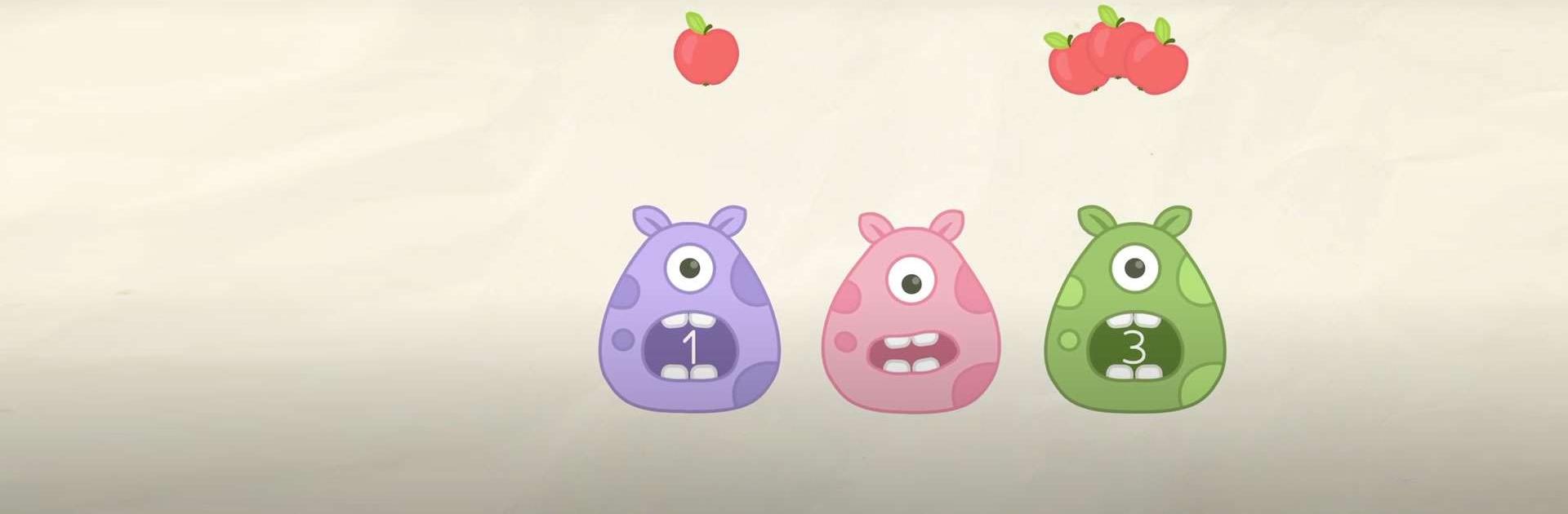

Bimi Boo兒童數字
在電腦上使用BlueStacks –受到5億以上的遊戲玩家所信任的Android遊戲平台。
Play Numbers - 123 games for kids on PC or Mac
Numbers – 123 games for kids is an Educational game developed by Bimi Boo Kids Learning Games for Toddlers FZ-LLC. BlueStacks app player is the best platform to play this Android game on your PC or Mac for an immersive gaming experience.
Preschoolers can have fun while learning their numbers with this educational game. The game is designed to help kids of all genders learn the numbers 1-20 through engaging minigames.
There are more than a hundred fun and educational exercises in this book about numbers. Creativity, motor skills, coordination, attention, and memory are just some of the important foundational skills that kids can hone through playing this game.
In this children’s educational game, each of the numbered tiles tells a story. The process of playing the game becomes more interesting and varied for kids as a result of this. Counting, adding, and tracing numbers are just some of the fundamental skills practiced in this game.
Children ages 2 through 6 are the target audience for the learning game Numbers. Your kid will learn to recognize and count numbers as well as how to write and correctly pronounce them thanks to this game. The lessons are simple to follow and very interesting to learn.
Download Numbers – 123 games for kids on PC with BlueStacks and learn how to count in a fun way.
在電腦上遊玩Bimi Boo兒童數字 . 輕易上手.
-
在您的電腦上下載並安裝BlueStacks
-
完成Google登入後即可訪問Play商店,或等你需要訪問Play商店十再登入
-
在右上角的搜索欄中尋找 Bimi Boo兒童數字
-
點擊以從搜索結果中安裝 Bimi Boo兒童數字
-
完成Google登入(如果您跳過了步驟2),以安裝 Bimi Boo兒童數字
-
在首頁畫面中點擊 Bimi Boo兒童數字 圖標來啟動遊戲



