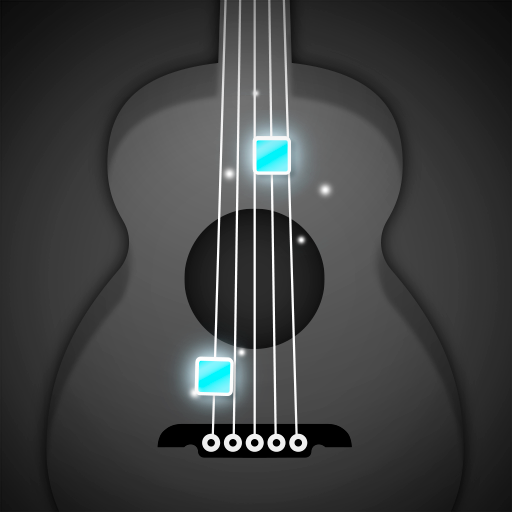Complete Music Reading Trainer
Jouez sur PC avec BlueStacks - la plate-forme de jeu Android, approuvée par + 500M de joueurs.
Page Modifiée le: Oct 29, 2024
Play Complete Music Reading Trainer on PC or Mac
Complete Music Reading Trainer is a Music game developed by Binary Guilt Software. BlueStacks app player is the best platform to play this Android Game on your PC or Mac for an immersive Android experience.
Download Complete Music Reading Trainer on PC with BlueStacks and learn sheet music like never before. This ultimate music reading training app is designed to make the learning process enjoyable, with a video game-like interface and strong pedagogical concepts.
With 270 progressive drills covering all seven clefs, you can master any chosen clef or clef combination. Whether you play the guitar and only need treble clef, piano and need treble and bass clef, or cello and need a mix of bass and tenor clefs, this app has got you covered. You can even practice common clef combinations in mixed clef drills, taking your skills to the next level.
Immerse yourself in a rich musical experience. Complete Music Reading Trainer offers 4 ways to input notes, allowing you to play with a note circle, virtual piano keyboard, MIDI controller, or even by playing an instrument near your device’s microphone.
Earn 3 stars in each drill to complete a chapter, or strive for perfect 5-star scores. The app also allows you to create custom drills and training programs, perfect for teachers who want to create personalized programs for their students.
Experience the joy of mastering sheet music and improving your sight-reading skills. Download Complete Music Reading Trainer on PC with BlueStacks today and take your musical abilities to new heights.
Jouez à Complete Music Reading Trainer sur PC. C'est facile de commencer.
-
Téléchargez et installez BlueStacks sur votre PC
-
Connectez-vous à Google pour accéder au Play Store ou faites-le plus tard
-
Recherchez Complete Music Reading Trainer dans la barre de recherche dans le coin supérieur droit
-
Cliquez pour installer Complete Music Reading Trainer à partir des résultats de la recherche
-
Connectez-vous à Google (si vous avez ignoré l'étape 2) pour installer Complete Music Reading Trainer
-
Cliquez sur l'icône Complete Music Reading Trainer sur l'écran d'accueil pour commencer à jouer