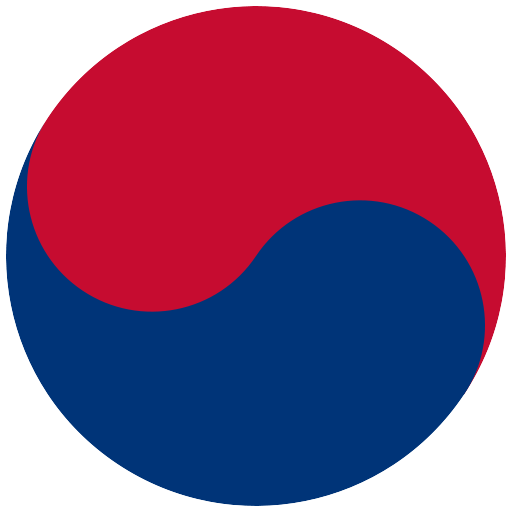このページには広告が含まれます

kGrammar - Korean Grammar
Educational | VinPro
BlueStacksを使ってPCでプレイ - 5憶以上のユーザーが愛用している高機能Androidゲーミングプラットフォーム
Play kGrammar - Korean Grammar on PC
- If you are looking for a powerful book of Korean grammar, this app is for you. “Korean Grammar In Use" contains everything about Korean Grammar including thousands of helpful examples.
- To speak in a clearer and more effective manner we study grammar. A person who has unconscious knowledge of grammar may be sufficient for simple language use, but the ones who wish to communicate in an artful manner and well, will seek greater depth of understanding and proficiency that the study of grammar provides.
This android application will help to improve your Korean grammar. Keep this application always in your pocket. give us feedback and join our Korean grammar communities for more updates.
ANYTIME, ANYWHERE
The grammar explanations and exercises have been written specially for smartphones and tablets, making it easier to study grammar anytime, anywhere.
LISTEN TO EXAMPLES
Audio recordings of the example sentences help you to improve your listening skills, at the same time as improving your grammar.
Features:
- Searchable List of Grammar Topics & Level.
- Bookmark Topics you like.
- Table of most common irregular verbs.
- Sentence Analyzer
- Share this app to your friends
- Clear user interface
- Beautiful design
- To speak in a clearer and more effective manner we study grammar. A person who has unconscious knowledge of grammar may be sufficient for simple language use, but the ones who wish to communicate in an artful manner and well, will seek greater depth of understanding and proficiency that the study of grammar provides.
This android application will help to improve your Korean grammar. Keep this application always in your pocket. give us feedback and join our Korean grammar communities for more updates.
ANYTIME, ANYWHERE
The grammar explanations and exercises have been written specially for smartphones and tablets, making it easier to study grammar anytime, anywhere.
LISTEN TO EXAMPLES
Audio recordings of the example sentences help you to improve your listening skills, at the same time as improving your grammar.
Features:
- Searchable List of Grammar Topics & Level.
- Bookmark Topics you like.
- Table of most common irregular verbs.
- Sentence Analyzer
- Share this app to your friends
- Clear user interface
- Beautiful design
kGrammar - Korean GrammarをPCでプレイ
-
BlueStacksをダウンロードしてPCにインストールします。
-
GoogleにサインインしてGoogle Play ストアにアクセスします。(こちらの操作は後で行っても問題ありません)
-
右上の検索バーにkGrammar - Korean Grammarを入力して検索します。
-
クリックして検索結果からkGrammar - Korean Grammarをインストールします。
-
Googleサインインを完了してkGrammar - Korean Grammarをインストールします。※手順2を飛ばしていた場合
-
ホーム画面にてkGrammar - Korean Grammarのアイコンをクリックしてアプリを起動します。