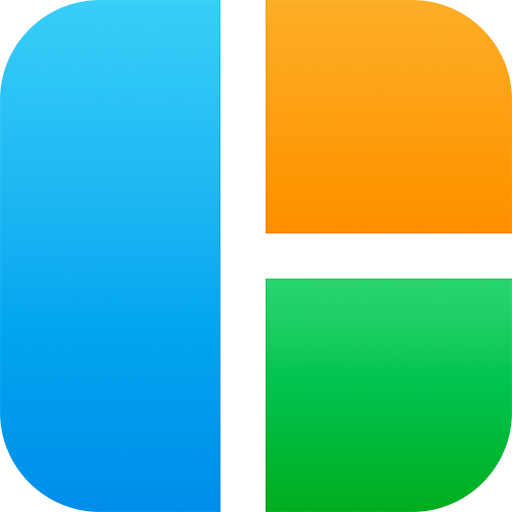Collage Maker
Play on PC with BlueStacks – the Android Gaming Platform, trusted by 500M+ gamers.
Page Modified on: October 19, 2020
Play Collage Maker on PC
Collage Maker is a powerful and easy to use photo collage maker and photo editing app.
Collage Maker help you create perfect picture collages. You can pick layout you like best, edit collage with background, frame, filter, sticker, text, doodle, and much more. Then share with friends on Instagram, Facebook, Messenger, WhatsApp, Twitter, etc.
Collage:
Just select some images you love, you can easily put them in a perfect layout, add numerous styles of background, text, sticker and frame to make your pics art, creating unique and awesome collages of your own.
Edit:
Revolutionize your photos with filter by just one tap. Make perfect photos with great filter effects by adjusting the details of brightness, contrast, warmth.
Freestyle:
Try freestyle if you don't like being fettered and the fixed template frames. Determine the location of the photos and the placement of materials on collage by yourself.
Templates:
100+ Stylized templates including Film, Magazine and Ripped Paper etc. Have fun with this Insta story maker, share your most memorable moments with friends.
Features:
1. Layout: Built-in 100+ Layouts of frames or grids to choose from.
2. Crop: You can crop photos freely.
3. Background: Blur, Color, Animal, Heart, Artistic, Rainbow and Fruit etc. Each used to decorate your work will make your photos more attractive.
4. Border: You can choose the border width and rounded corner size.
5. Frame: Built-in 100+ art photo frames to choose from.
6. Filter: Built-in 100+ high quality filters. Each filter will make your photos instantly become an art.
7. Adjust: Make perfect photos with great filter effects by adjusting the details of brightness, contrast, warmth.
8. Sticker: Built-in 500+ funny stickers to choose from.
9. Text: Add text on photo with 30+ art typefaces.
10. Doodle: Doodle on pictures by a good many of brush types and get surprise effect, including enriched colors and adjustable strokes.
Collage Maker is completely free! Download it NOW!
Play Collage Maker on PC. It’s easy to get started.
-
Download and install BlueStacks on your PC
-
Complete Google sign-in to access the Play Store, or do it later
-
Look for Collage Maker in the search bar at the top right corner
-
Click to install Collage Maker from the search results
-
Complete Google sign-in (if you skipped step 2) to install Collage Maker
-
Click the Collage Maker icon on the home screen to start playing