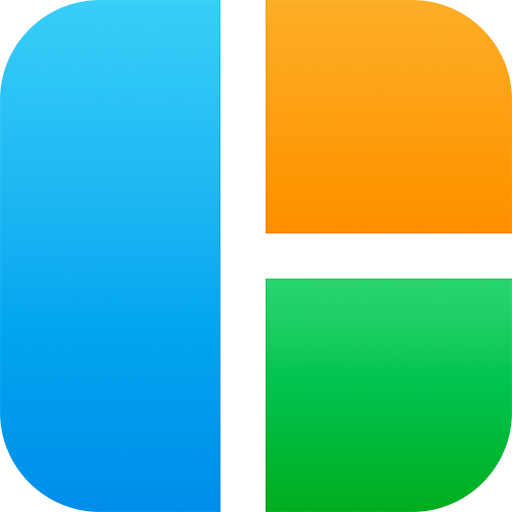Colagem de Fotos
Jogue no PC com BlueStacks - A Plataforma de Jogos Android, confiada por mais de 500 milhões de jogadores.
Página modificada em: 19 de outubro de 2020
Play Collage Maker on PC
Collage Maker is a powerful and easy to use photo collage maker and photo editing app.
Collage Maker help you create perfect picture collages. You can pick layout you like best, edit collage with background, frame, filter, sticker, text, doodle, and much more. Then share with friends on Instagram, Facebook, Messenger, WhatsApp, Twitter, etc.
Collage:
Just select some images you love, you can easily put them in a perfect layout, add numerous styles of background, text, sticker and frame to make your pics art, creating unique and awesome collages of your own.
Edit:
Revolutionize your photos with filter by just one tap. Make perfect photos with great filter effects by adjusting the details of brightness, contrast, warmth.
Freestyle:
Try freestyle if you don't like being fettered and the fixed template frames. Determine the location of the photos and the placement of materials on collage by yourself.
Templates:
100+ Stylized templates including Film, Magazine and Ripped Paper etc. Have fun with this Insta story maker, share your most memorable moments with friends.
Features:
1. Layout: Built-in 100+ Layouts of frames or grids to choose from.
2. Crop: You can crop photos freely.
3. Background: Blur, Color, Animal, Heart, Artistic, Rainbow and Fruit etc. Each used to decorate your work will make your photos more attractive.
4. Border: You can choose the border width and rounded corner size.
5. Frame: Built-in 100+ art photo frames to choose from.
6. Filter: Built-in 100+ high quality filters. Each filter will make your photos instantly become an art.
7. Adjust: Make perfect photos with great filter effects by adjusting the details of brightness, contrast, warmth.
8. Sticker: Built-in 500+ funny stickers to choose from.
9. Text: Add text on photo with 30+ art typefaces.
10. Doodle: Doodle on pictures by a good many of brush types and get surprise effect, including enriched colors and adjustable strokes.
Collage Maker is completely free! Download it NOW!
Jogue Colagem de Fotos no PC. É fácil começar.
-
Baixe e instale o BlueStacks no seu PC
-
Conclua o login do Google para acessar a Play Store ou faça isso mais tarde
-
Procure por Colagem de Fotos na barra de pesquisa no canto superior direito
-
Clique para instalar Colagem de Fotos a partir dos resultados da pesquisa
-
Conclua o login do Google (caso você pulou a etapa 2) para instalar o Colagem de Fotos
-
Clique no ícone do Colagem de Fotos na tela inicial para começar a jogar