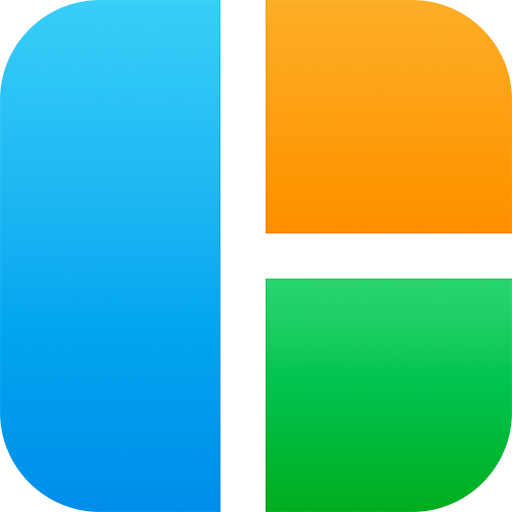拼貼製作器
攝影 | Grit Inc.
在電腦上使用BlueStacks –受到5億以上的遊戲玩家所信任的Android遊戲平台。
Play Collage Maker on PC
No ads.
Collage Maker is a powerful and easy to use photo collage maker and photo editing app.
Collage Maker help you create perfect picture collages. You can pick layout you like best, edit collage with background, frame, filter, sticker, text, doodle, and much more. Then share with friends on Instagram, Facebook, Messenger, WhatsApp, Twitter, etc.
Collage:
Just select some images you love, you can easily put them in a perfect layout, add numerous styles of background, text, sticker and frame to make your pics art, creating unique and awesome collages of your own.
Edit:
Revolutionize your photos with filter by just one tap. Make perfect photos with great filter effects by adjusting the details of brightness, contrast, warmth.
Freestyle:
Try freestyle if you don't like being fettered and the fixed template frames. Determine the location of the photos and the placement of materials on collage by yourself.
Templates:
100+ Stylized templates including Film, Magazine and Ripped Paper etc. Have fun with this Insta story maker, share your most memorable moments with friends.
Features:
1. Layout: Built-in 100+ Layouts of frames or grids to choose from.
2. Crop: You can crop photos freely.
3. Background: Blur, Color, Animal, Heart, Artistic, Rainbow and Fruit etc. Each used to decorate your work will make your photos more attractive.
4. Border: You can choose the border width and rounded corner size.
5. Frame: Built-in 100+ art photo frames to choose from.
6. Filter: Built-in 100+ high quality filters. Each filter will make your photos instantly become an art.
7. Adjust: Make perfect photos with great filter effects by adjusting the details of brightness, contrast, warmth.
8. Sticker: Built-in 500+ funny stickers to choose from.
9. Text: Add text on photo with 30+ art typefaces.
10. Doodle: Doodle on pictures by a good many of brush types and get surprise effect, including enriched colors and adjustable strokes.
Collage Maker is completely free! Download it NOW!
Collage Maker is a powerful and easy to use photo collage maker and photo editing app.
Collage Maker help you create perfect picture collages. You can pick layout you like best, edit collage with background, frame, filter, sticker, text, doodle, and much more. Then share with friends on Instagram, Facebook, Messenger, WhatsApp, Twitter, etc.
Collage:
Just select some images you love, you can easily put them in a perfect layout, add numerous styles of background, text, sticker and frame to make your pics art, creating unique and awesome collages of your own.
Edit:
Revolutionize your photos with filter by just one tap. Make perfect photos with great filter effects by adjusting the details of brightness, contrast, warmth.
Freestyle:
Try freestyle if you don't like being fettered and the fixed template frames. Determine the location of the photos and the placement of materials on collage by yourself.
Templates:
100+ Stylized templates including Film, Magazine and Ripped Paper etc. Have fun with this Insta story maker, share your most memorable moments with friends.
Features:
1. Layout: Built-in 100+ Layouts of frames or grids to choose from.
2. Crop: You can crop photos freely.
3. Background: Blur, Color, Animal, Heart, Artistic, Rainbow and Fruit etc. Each used to decorate your work will make your photos more attractive.
4. Border: You can choose the border width and rounded corner size.
5. Frame: Built-in 100+ art photo frames to choose from.
6. Filter: Built-in 100+ high quality filters. Each filter will make your photos instantly become an art.
7. Adjust: Make perfect photos with great filter effects by adjusting the details of brightness, contrast, warmth.
8. Sticker: Built-in 500+ funny stickers to choose from.
9. Text: Add text on photo with 30+ art typefaces.
10. Doodle: Doodle on pictures by a good many of brush types and get surprise effect, including enriched colors and adjustable strokes.
Collage Maker is completely free! Download it NOW!
在電腦上遊玩拼貼製作器 . 輕易上手.
-
在您的電腦上下載並安裝BlueStacks
-
完成Google登入後即可訪問Play商店,或等你需要訪問Play商店十再登入
-
在右上角的搜索欄中尋找 拼貼製作器
-
點擊以從搜索結果中安裝 拼貼製作器
-
完成Google登入(如果您跳過了步驟2),以安裝 拼貼製作器
-
在首頁畫面中點擊 拼貼製作器 圖標來啟動遊戲