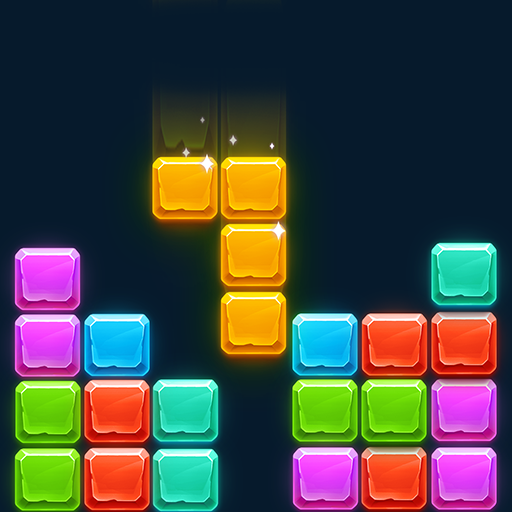Bingo Voyage - Live Bingo Game
Spiele auf dem PC mit BlueStacks - der Android-Gaming-Plattform, der über 500 Millionen Spieler vertrauen.
Seite geändert am: 06.11.2024
Play Bingo Voyage - Live Bingo Game on PC
A World-Class Bingo Adventure Awaits You
• Travel aboard the cruise ship to iconic locations around the world.
• Join the fun with multiple Bingo games on board the ship.
• Experience the world's most famous scenic spots along the cruise route.
Customize Your Character and Cruise Experience
• Personalize your avatar with unique outfits and accessories.
• Unlock new cruise routes and destinations as you progress in the game.
• Dive into exciting themed Bingo rooms for each destination you visit.
Engage in Exciting Bingo Gameplay
• Play multiple Bingo cards simultaneously for an exhilarating gaming experience.
• Grab power-ups to boost your chances of winning and achieve even bigger Bingo wins!
• Master the art of Bingo and unlock special rewards and prizes as you complete challenges.
Connect and Collaborate with Players Worldwide
• Chat with other players in the Bingo Voyage live chat room.
• Invite your friends to join the fun and earn fantastic in-game bonuses.
• Trade and collect souvenirs from each destination to complete your collection.
• Participate in cooperative activities with players from around the world.
Daily Bonuses and Rewards
• Enjoy daily free coins and credits as you embark on your Bingo Voyage.
• Participate in special events and mini-games for extra rewards and bonuses.
• Compete in Bingo Voyage tournaments and climb the leaderboards to claim victory!
Ready to set sail on the Bingo Voyage of a lifetime? Download now and join the adventure!
Bingo Voyage is intended for an adult audience (21+) and does not offer ‘real money’ gambling or an opportunity to win real money or prizes based on gameplay. Achievements in this game do not guarantee future success at ‘real money’ gambling.
Bingo Voyage permits the purchase of virtual items with real money inside the game. In-app purchases can be disabled in your device’s settings. Bingo Voyage may also display advertisements. An internet connection is required to play Bingo Voyage and access its social features.
By downloading this game, you agree to receive future game updates as released on your app store or social network. You can choose to update this game, but please note that without updating, your game experience and functionalities may be limited.
Spiele Bingo Voyage - Live Bingo Game auf dem PC. Der Einstieg ist einfach.
-
Lade BlueStacks herunter und installiere es auf deinem PC
-
Schließe die Google-Anmeldung ab, um auf den Play Store zuzugreifen, oder mache es später
-
Suche in der Suchleiste oben rechts nach Bingo Voyage - Live Bingo Game
-
Klicke hier, um Bingo Voyage - Live Bingo Game aus den Suchergebnissen zu installieren
-
Schließe die Google-Anmeldung ab (wenn du Schritt 2 übersprungen hast), um Bingo Voyage - Live Bingo Game zu installieren.
-
Klicke auf dem Startbildschirm auf das Bingo Voyage - Live Bingo Game Symbol, um mit dem Spielen zu beginnen