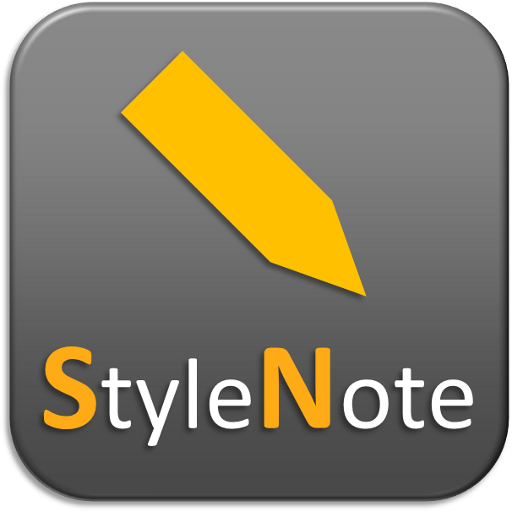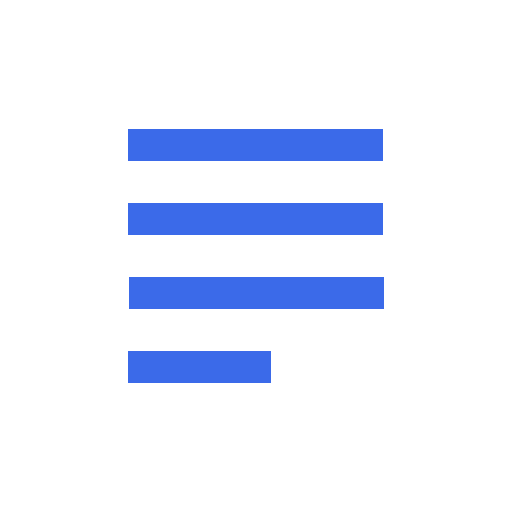Notebook (note notepad)
เล่นบน PC ผ่าน BlueStacks - Android Gaming Platform ที่ได้รับความไว้วางใจจากเกมเมอร์ 500 ล้านคนทั่วโลก
Page Modified on: 10 พฤษภาคม 2562
Play Notebook (note notepad) on PC
☆ You can add picture and text,search notes you need and view pictures
☆ Notes can be classified , define your favorite classification name
☆ You can set pattern,if open app,must draw pattern
☆ Set the font size of the note, define your favorite size
☆ Backup and Restore note,data more safer
☆ Set theme style,more nice
Language:English,Simplified Chinese, Traditional Chinese
Connect us : QQ 2108945895
เล่น Notebook (note notepad) บน PC ได้ง่ายกว่า
-
ดาวน์โหลดและติดตั้ง BlueStacks บน PC ของคุณ
-
ลงชื่อเข้าใช้แอคเคาท์ Google เพื่อเข้าสู่ Play Store หรือทำในภายหลัง
-
ค้นหา Notebook (note notepad) ในช่องค้นหาด้านขวาบนของโปรแกรม
-
คลิกเพื่อติดตั้ง Notebook (note notepad) จากผลการค้นหา
-
ลงชื่อเข้าใช้บัญชี Google Account (หากยังไม่ได้ทำในขั้นที่ 2) เพื่อติดตั้ง Notebook (note notepad)
-
คลิกที่ไอคอน Notebook (note notepad) ในหน้าจอเพื่อเริ่มเล่น