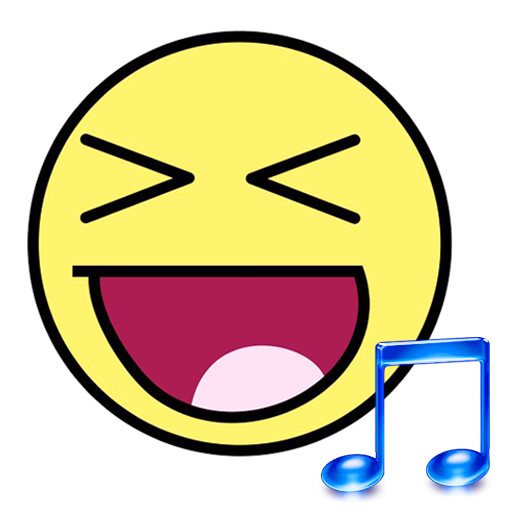Laute Klingeltöne
Spiele auf dem PC mit BlueStacks - der Android-Gaming-Plattform, der über 500 Millionen Spieler vertrauen.
Seite geändert am: 25.06.2023
Run Loud Ringtones on PC or Mac
Loud Ringtones is a Personalization app developed by Bingo Ringtones. BlueStacks app player is the best platform to play this Android game on your PC or Mac for an immersive gaming experience.
Are you tired of missing important calls because your ringtone volume is too low? Look no further than Loud Ringtones, the best free ringtone app for your Android device! With over 100 real 3D hi-fi surround sound effects, you’ll never miss a call again.
Professional audio engineers have created these loud ringtones, and they’re sure to impress. Plus, with the ability to boost your ringtone volume up to 200%, you’ll be sure to hear your phone ringing no matter where you are. And don’t worry about compatibility – our app supports 99% of Android devices, so you can enjoy these amazing ringtones no matter what phone you have.
In addition to setting these ringtones as your default ringtone, you can also use them as your alarm tone, SMS tone, or contact ringtone. And with our small size MP3 files, you won’t have to worry about taking up too much space on your device.
Download Loud Ringtones on PC with BlueStacks and never miss an important call again.
Spiele Laute Klingeltöne auf dem PC. Der Einstieg ist einfach.
-
Lade BlueStacks herunter und installiere es auf deinem PC
-
Schließe die Google-Anmeldung ab, um auf den Play Store zuzugreifen, oder mache es später
-
Suche in der Suchleiste oben rechts nach Laute Klingeltöne
-
Klicke hier, um Laute Klingeltöne aus den Suchergebnissen zu installieren
-
Schließe die Google-Anmeldung ab (wenn du Schritt 2 übersprungen hast), um Laute Klingeltöne zu installieren.
-
Klicke auf dem Startbildschirm auf das Laute Klingeltöne Symbol, um mit dem Spielen zu beginnen