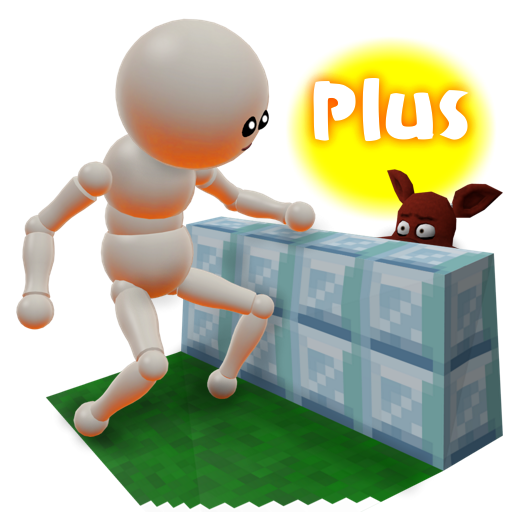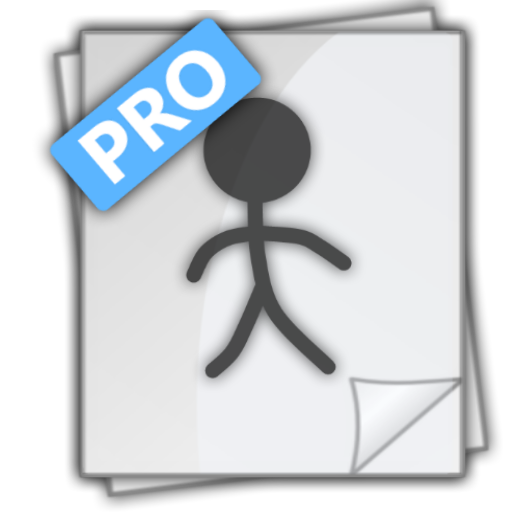
StickDraw Pro
Spiele auf dem PC mit BlueStacks - der Android-Gaming-Plattform, der über 500 Millionen Spieler vertrauen.
Seite geändert am: 1. Februar 2018
Play StickDraw Pro on PC
It’s super easy to use. Draw with your fingers. Move from one frame to another. Save and your animation is up and running within seconds. StickDraw is great for animating your stick figure/stick person drawings or creating stop-motion animations.
Features:
* Draw with your hands
* Multiple graphics: freeform, line, rectangle, circles, and many more
* Advanced Copy and paste
* Use background pictures or drawing
* Export to gif and mp4
* Easy to use User Interface
Why pro version?
* No Ads ever
* No watermark
Share your animations:
https://www.facebook.com/stickdrawapp
Follow:
https://youtube.com/stickdraw
This is the pro version with no ads. Also available free version with ads.
Spiele StickDraw Pro auf dem PC. Der Einstieg ist einfach.
-
Lade BlueStacks herunter und installiere es auf deinem PC
-
Schließe die Google-Anmeldung ab, um auf den Play Store zuzugreifen, oder mache es später
-
Suche in der Suchleiste oben rechts nach StickDraw Pro
-
Klicke hier, um StickDraw Pro aus den Suchergebnissen zu installieren
-
Schließe die Google-Anmeldung ab (wenn du Schritt 2 übersprungen hast), um StickDraw Pro zu installieren.
-
Klicke auf dem Startbildschirm auf das StickDraw Pro Symbol, um mit dem Spielen zu beginnen