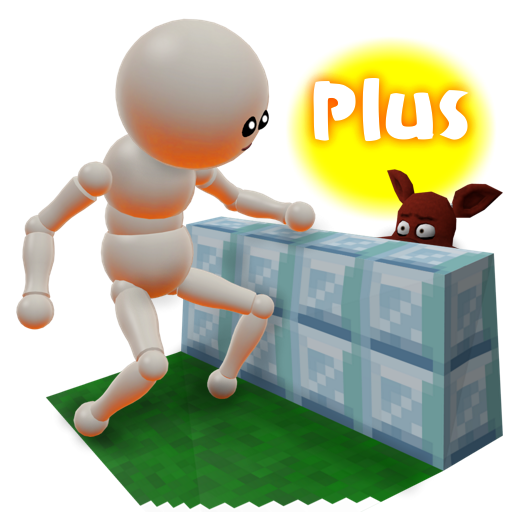StickDraw - Pembuat Animasi
Mainkan di PC dengan BlueStacks – platform Game-Game Android, dipercaya oleh lebih dari 500 juta gamer.
Halaman Dimodifikasi Aktif: 1 Februari 2018
Play StickDraw Pro on PC
It’s super easy to use. Draw with your fingers. Move from one frame to another. Save and your animation is up and running within seconds. StickDraw is great for animating your stick figure/stick person drawings or creating stop-motion animations.
Features:
* Draw with your hands
* Multiple graphics: freeform, line, rectangle, circles, and many more
* Advanced Copy and paste
* Use background pictures or drawing
* Export to gif and mp4
* Easy to use User Interface
Why pro version?
* No Ads ever
* No watermark
Share your animations:
https://www.facebook.com/stickdrawapp
Follow:
https://youtube.com/stickdraw
This is the pro version with no ads. Also available free version with ads.
Mainkan StickDraw - Pembuat Animasi di PC Mudah saja memulainya.
-
Unduh dan pasang BlueStacks di PC kamu
-
Selesaikan proses masuk Google untuk mengakses Playstore atau lakukan nanti
-
Cari StickDraw - Pembuat Animasi di bilah pencarian di pojok kanan atas
-
Klik untuk menginstal StickDraw - Pembuat Animasi dari hasil pencarian
-
Selesaikan proses masuk Google (jika kamu melewati langkah 2) untuk menginstal StickDraw - Pembuat Animasi
-
Klik ikon StickDraw - Pembuat Animasi di layar home untuk membuka gamenya