
このページには広告が含まれます
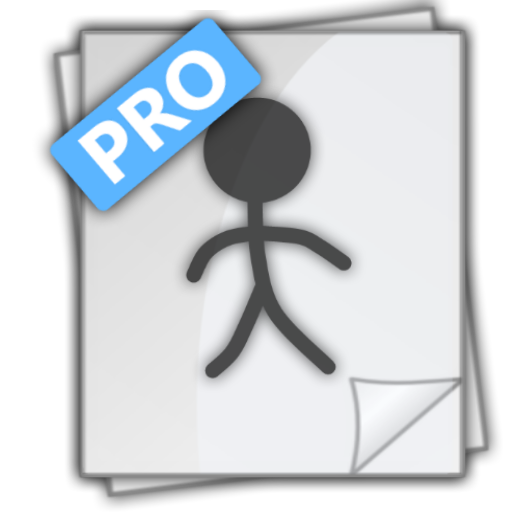
StickDraw Pro
アート&デザイン | Bingzer LLC
BlueStacksを使ってPCでプレイ - 5憶以上のユーザーが愛用している高機能Androidゲーミングプラットフォーム
Play StickDraw Pro on PC
A stop-motion animation maker app!
It’s super easy to use. Draw with your fingers. Move from one frame to another. Save and your animation is up and running within seconds. StickDraw is great for animating your stick figure/stick person drawings or creating stop-motion animations.
Features:
* Draw with your hands
* Multiple graphics: freeform, line, rectangle, circles, and many more
* Advanced Copy and paste
* Use background pictures or drawing
* Export to gif and mp4
* Easy to use User Interface
Why pro version?
* No Ads ever
* No watermark
Share your animations:
https://www.facebook.com/stickdrawapp
Follow:
https://youtube.com/stickdraw
This is the pro version with no ads. Also available free version with ads.
It’s super easy to use. Draw with your fingers. Move from one frame to another. Save and your animation is up and running within seconds. StickDraw is great for animating your stick figure/stick person drawings or creating stop-motion animations.
Features:
* Draw with your hands
* Multiple graphics: freeform, line, rectangle, circles, and many more
* Advanced Copy and paste
* Use background pictures or drawing
* Export to gif and mp4
* Easy to use User Interface
Why pro version?
* No Ads ever
* No watermark
Share your animations:
https://www.facebook.com/stickdrawapp
Follow:
https://youtube.com/stickdraw
This is the pro version with no ads. Also available free version with ads.
StickDraw ProをPCでプレイ
-
BlueStacksをダウンロードしてPCにインストールします。
-
GoogleにサインインしてGoogle Play ストアにアクセスします。(こちらの操作は後で行っても問題ありません)
-
右上の検索バーにStickDraw Proを入力して検索します。
-
クリックして検索結果からStickDraw Proをインストールします。
-
Googleサインインを完了してStickDraw Proをインストールします。※手順2を飛ばしていた場合
-
ホーム画面にてStickDraw Proのアイコンをクリックしてアプリを起動します。



