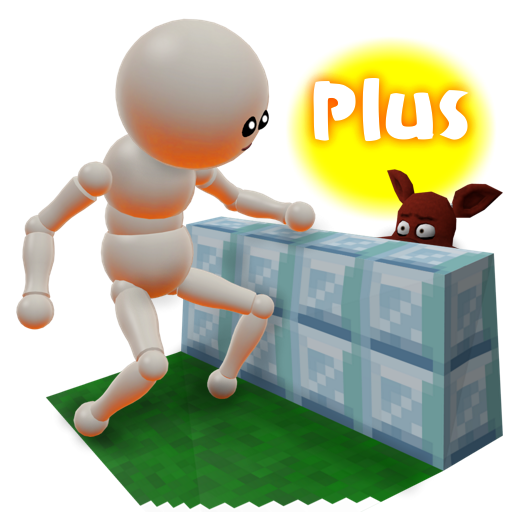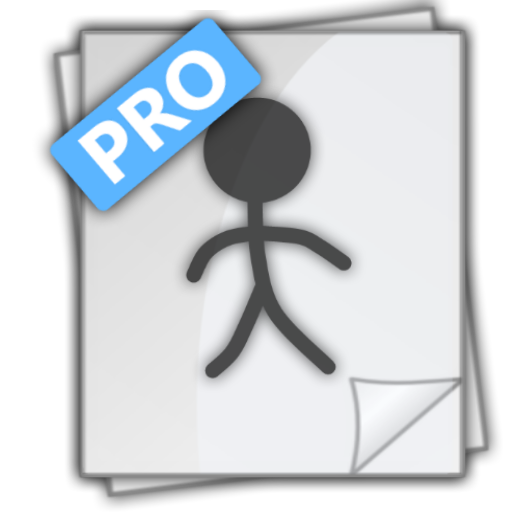
StickDraw Pro - 애니메이션 메이커
예술/디자인 | Bingzer LLC
5억명 이상의 게이머가 신뢰하는 안드로이드 게임 플랫폼 BlueStacks으로 PC에서 플레이하세요.
Play StickDraw Pro on PC
A stop-motion animation maker app!
It’s super easy to use. Draw with your fingers. Move from one frame to another. Save and your animation is up and running within seconds. StickDraw is great for animating your stick figure/stick person drawings or creating stop-motion animations.
Features:
* Draw with your hands
* Multiple graphics: freeform, line, rectangle, circles, and many more
* Advanced Copy and paste
* Use background pictures or drawing
* Export to gif and mp4
* Easy to use User Interface
Why pro version?
* No Ads ever
* No watermark
Share your animations:
https://www.facebook.com/stickdrawapp
Follow:
https://youtube.com/stickdraw
This is the pro version with no ads. Also available free version with ads.
It’s super easy to use. Draw with your fingers. Move from one frame to another. Save and your animation is up and running within seconds. StickDraw is great for animating your stick figure/stick person drawings or creating stop-motion animations.
Features:
* Draw with your hands
* Multiple graphics: freeform, line, rectangle, circles, and many more
* Advanced Copy and paste
* Use background pictures or drawing
* Export to gif and mp4
* Easy to use User Interface
Why pro version?
* No Ads ever
* No watermark
Share your animations:
https://www.facebook.com/stickdrawapp
Follow:
https://youtube.com/stickdraw
This is the pro version with no ads. Also available free version with ads.
PC에서 StickDraw Pro - 애니메이션 메이커 플레이해보세요.
-
BlueStacks 다운로드하고 설치
-
Google Play 스토어에 로그인 하기(나중에 진행가능)
-
오른쪽 상단 코너에 StickDraw Pro - 애니메이션 메이커 검색
-
검색 결과 중 StickDraw Pro - 애니메이션 메이커 선택하여 설치
-
구글 로그인 진행(만약 2단계를 지나갔을 경우) 후 StickDraw Pro - 애니메이션 메이커 설치
-
메인 홈화면에서 StickDraw Pro - 애니메이션 메이커 선택하여 실행