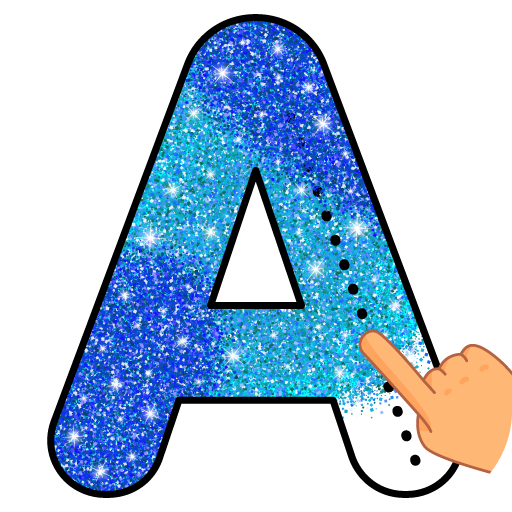Bini Malen für Kinder Malbuch!
Spiele auf dem PC mit BlueStacks - der Android-Gaming-Plattform, der über 500 Millionen Spieler vertrauen.
Seite geändert am: 20.12.2023
Play Bini Toddler Drawing Games! on PC or Mac
Bini Toddler Drawing Games! is an Educational game developed by Bini Games. BlueStacks app player is the best platform to play this Android game on your PC or Mac for an immersive gaming experience.
Bini Toddler Drawing Games is an awesome coloring app designed especially for little ones like you! With over 10 million families already in love with our app, you’re sure to have a great time while improving your drawing and cognitive abilities.
Our app comes packed with all sorts of surprises, like brushes, markers, stickers, and filling tools, perfect for creating the most amazing artwork! There are new pictures added every week, so you’ll never run out of things to draw.
Drawing is an important activity for kids as it stimulates their right-brain development, so we’ve made sure to include 150 step-by-step drawing tutorials to help you create your masterpieces.
You won’t make any mess while having fun with our free coloring app, and you can access it anytime on your gadget! With step-by-step verbal hints, you’ll be guided through the art creation process like a pro.
Download Bini Toddler Drawing Games! on PC with BlueStacks and let your creativity flow.
Spiele Bini Malen für Kinder Malbuch! auf dem PC. Der Einstieg ist einfach.
-
Lade BlueStacks herunter und installiere es auf deinem PC
-
Schließe die Google-Anmeldung ab, um auf den Play Store zuzugreifen, oder mache es später
-
Suche in der Suchleiste oben rechts nach Bini Malen für Kinder Malbuch!
-
Klicke hier, um Bini Malen für Kinder Malbuch! aus den Suchergebnissen zu installieren
-
Schließe die Google-Anmeldung ab (wenn du Schritt 2 übersprungen hast), um Bini Malen für Kinder Malbuch! zu installieren.
-
Klicke auf dem Startbildschirm auf das Bini Malen für Kinder Malbuch! Symbol, um mit dem Spielen zu beginnen