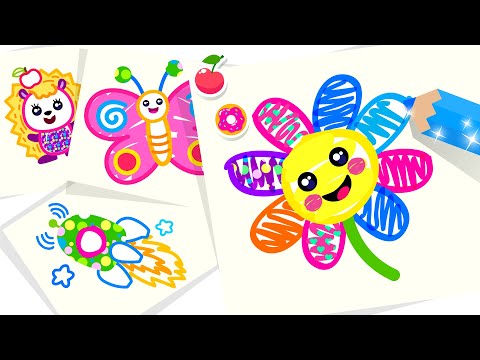塗り絵子供向けお絵描きゲーム。知育色塗りアプリ・ぬりえこども
BlueStacksを使ってPCでプレイ - 5憶以上のユーザーが愛用している高機能Androidゲーミングプラットフォーム
Play Bini Toddler Drawing Games! on PC or Mac
Bini Toddler Drawing Games! is an Educational game developed by Bini Games. BlueStacks app player is the best platform to play this Android game on your PC or Mac for an immersive gaming experience.
Bini Toddler Drawing Games is an awesome coloring app designed especially for little ones like you! With over 10 million families already in love with our app, you’re sure to have a great time while improving your drawing and cognitive abilities.
Our app comes packed with all sorts of surprises, like brushes, markers, stickers, and filling tools, perfect for creating the most amazing artwork! There are new pictures added every week, so you’ll never run out of things to draw.
Drawing is an important activity for kids as it stimulates their right-brain development, so we’ve made sure to include 150 step-by-step drawing tutorials to help you create your masterpieces.
You won’t make any mess while having fun with our free coloring app, and you can access it anytime on your gadget! With step-by-step verbal hints, you’ll be guided through the art creation process like a pro.
Download Bini Toddler Drawing Games! on PC with BlueStacks and let your creativity flow.
塗り絵子供向けお絵描きゲーム。知育色塗りアプリ・ぬりえこどもをPCでプレイ
-
BlueStacksをダウンロードしてPCにインストールします。
-
GoogleにサインインしてGoogle Play ストアにアクセスします。(こちらの操作は後で行っても問題ありません)
-
右上の検索バーに塗り絵子供向けお絵描きゲーム。知育色塗りアプリ・ぬりえこどもを入力して検索します。
-
クリックして検索結果から塗り絵子供向けお絵描きゲーム。知育色塗りアプリ・ぬりえこどもをインストールします。
-
Googleサインインを完了して塗り絵子供向けお絵描きゲーム。知育色塗りアプリ・ぬりえこどもをインストールします。※手順2を飛ばしていた場合
-
ホーム画面にて塗り絵子供向けお絵描きゲーム。知育色塗りアプリ・ぬりえこどものアイコンをクリックしてアプリを起動します。