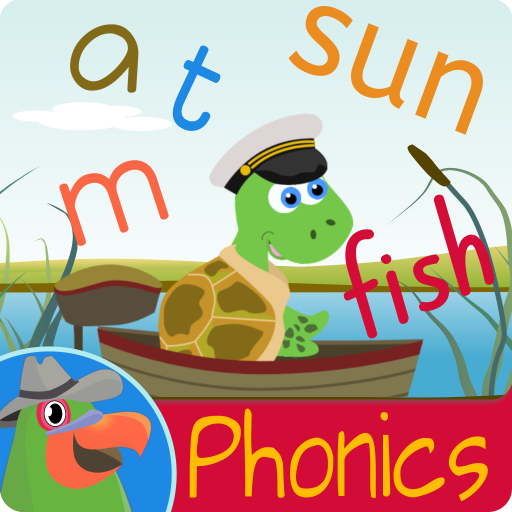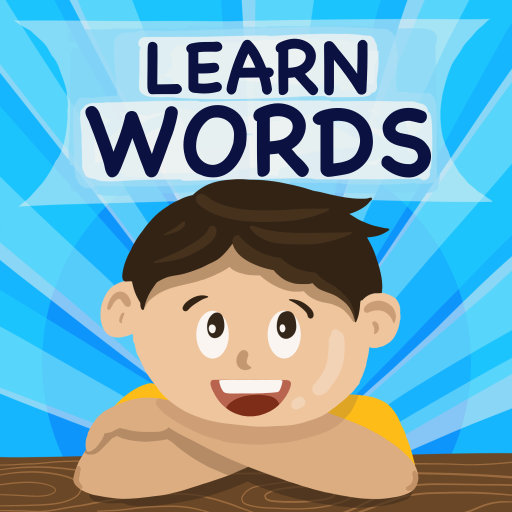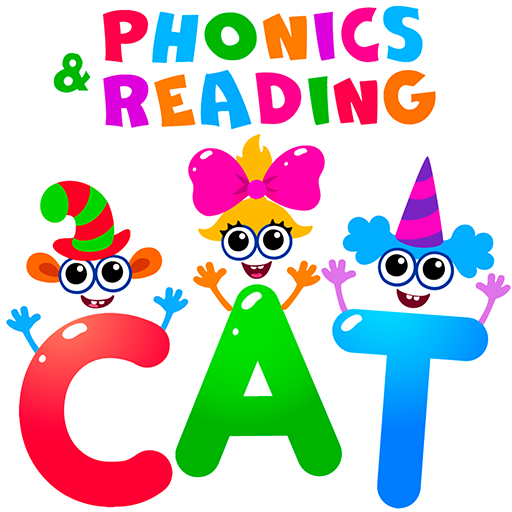
Phonics: Reading Games for Kids & Spelling Apps
Play on PC with BlueStacks – the Android Gaming Platform, trusted by 500M+ gamers.
Page Modified on: August 28, 2019
Play Phonics: Reading Games for Kids & Spelling Apps on PC
Funny letter-shaped people help your child learn how to read and write. They handily transform boring study into a super-entertaining activity!
Set off colorful fireworks, send the jolly ABCD characters on an elevator ride and launch a rocket into deep space! While playing with the fun characters, children themselves do not notice they are learning to read. 📚
Super Phonics uses its own unique phonics-based methodology. Children learn to recognize sound-spelling relationships and word families such as CAT, BAT, HAT, & FLAT. Over the course of the game, children see the repeating combinations of letters and remember the sounds that each produces. Every letter and sound in the game is the product of professional voice work, helping children to develop pronunciation. 🤗
No child will get bored with these charming little letters! They serve as guides to new and entertaining adventures in a variety of lively mini-games:
🌟 Fireworks – Launch bright fireworks into the sky by collecting letters in short words!
🌟 The Elevator – Help the letters find the right floor and set up a fun dance party!
🌟 Rocket Ship – Put together a team of brave letter astronauts so they can set out on a lively journey into space!
Going through the mini-games level by level, children recall how to read and write simple words. A well-developed system of hints allows even the youngest children to take the first steps in reading independently.
💥 The Super Phonics app for children includes: 💥
👉 A unique play-based methodology for learning to read
👉 Spelling games for kids kindergarten
👉 Super-entertaining mini-games for boys & girls free
👉 A wide variety of difficulty levels
👉 A colorful game interface
👉 Memory and attention training
👉 Development of fine motor skills
👉 Parental controls
👉 No third-party advertising
Download educational ABC learning games for kids from the Bini Bambini creative group. Play and learn to read with our free apps for toddlers! 🙂🎓
Play Phonics: Reading Games for Kids & Spelling Apps on PC. It’s easy to get started.
-
Download and install BlueStacks on your PC
-
Complete Google sign-in to access the Play Store, or do it later
-
Look for Phonics: Reading Games for Kids & Spelling Apps in the search bar at the top right corner
-
Click to install Phonics: Reading Games for Kids & Spelling Apps from the search results
-
Complete Google sign-in (if you skipped step 2) to install Phonics: Reading Games for Kids & Spelling Apps
-
Click the Phonics: Reading Games for Kids & Spelling Apps icon on the home screen to start playing