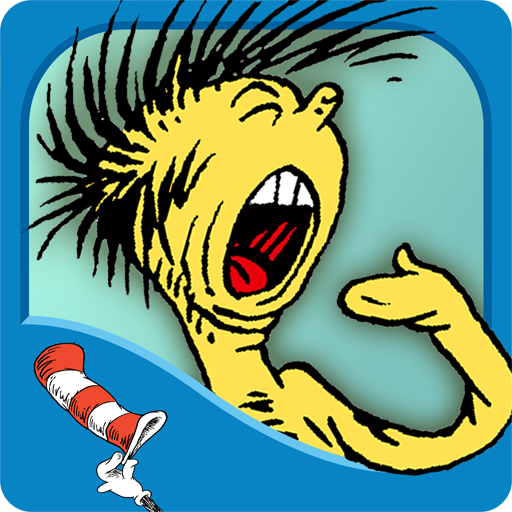Binky Academy: learning game for kids and toddlers
Spiele auf dem PC mit BlueStacks - der Android-Gaming-Plattform, der über 500 Millionen Spieler vertrauen.
Seite geändert am: 4. Januar 2021
Play Binky Academy: learning game for kids and toddlers on PC
Welcome to Binky Academy – the revolutionary curiosity-led curriculum for little learners aged 2-8.
Developed with education and play experts, your child will build math, literacy, drawing and spatial skills as they discover the world by learning games and kid-tested topics. As they explore, they’ll relate what they’re learning to their everyday lives – building problem solving skills, confidence and creativity along the way.
KEY FEATURES:
• Full standards-based curriculum for learning on the iPad and iPhone
• Trusted by teachers and designed by early learning education experts
• 10 levels, over 100 lessons, and 500+ individual Learning Activities
• All academic subjects for toddlers, preschool, kindergarten, 1st grade, and 2nd grade
• Accelerates children’s development of early literacy and math skills
• Helps ensure kindergarten readiness and 3rd grade readiness
• Covers math, reading, shapes, colors, writing and art across all levels
• Hundreds of animations, puzzles, tracing activities, colorings and world-locations
• Customizable Avatar, My Room, My Aquarium and Pet Park features
• Step-by-Step Learning Path and independent learning
• Great for homeschoolers and learning on the go
• Easy to track and monitor progress
• 100% safe and kid-friendly environment!
• No ads and In-App purchases in the app
LOVED BY KIDS. ADORED BY PARENTS.
Subscription Details:
New users will have access to a free trial at the time of sign-up! After your free trial, you can choose to subscribe on a monthly , three-monthly or annual basis. And if you change your mind at any point, cancellation is easy through your iTunes settings.
When you confirm your purchase, payment will be charged through your account.
Your subscription will automatically renew unless auto-renew is turned off at least 24-hours before the end of the current period.
Don't want to auto-renew? Manage your account and renewal settings in your user Account Settings.
Cancel your subscription anytime through your Account Settings, without cancellation fee.
Privacy Policy:
Binky Academy is committed to protecting your privacy and the privacy of your children. We adhere to the strict guidelines set forth by COPPA (Children’s Online Privacy Protection Rule), which ensure the protection of your child’s information online.
Spiele Binky Academy: learning game for kids and toddlers auf dem PC. Der Einstieg ist einfach.
-
Lade BlueStacks herunter und installiere es auf deinem PC
-
Schließe die Google-Anmeldung ab, um auf den Play Store zuzugreifen, oder mache es später
-
Suche in der Suchleiste oben rechts nach Binky Academy: learning game for kids and toddlers
-
Klicke hier, um Binky Academy: learning game for kids and toddlers aus den Suchergebnissen zu installieren
-
Schließe die Google-Anmeldung ab (wenn du Schritt 2 übersprungen hast), um Binky Academy: learning game for kids and toddlers zu installieren.
-
Klicke auf dem Startbildschirm auf das Binky Academy: learning game for kids and toddlers Symbol, um mit dem Spielen zu beginnen