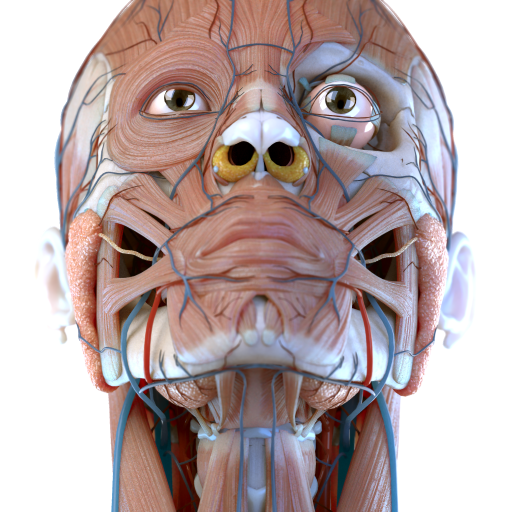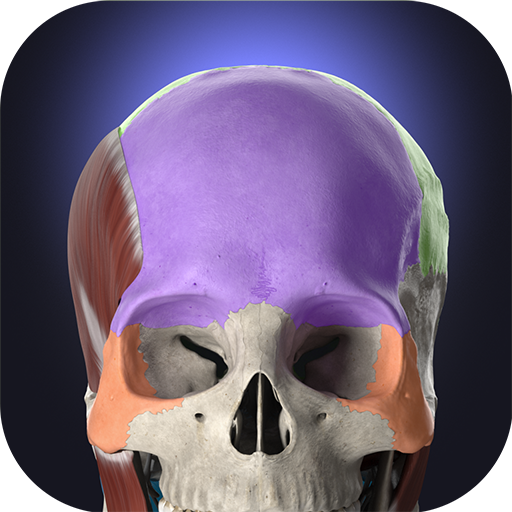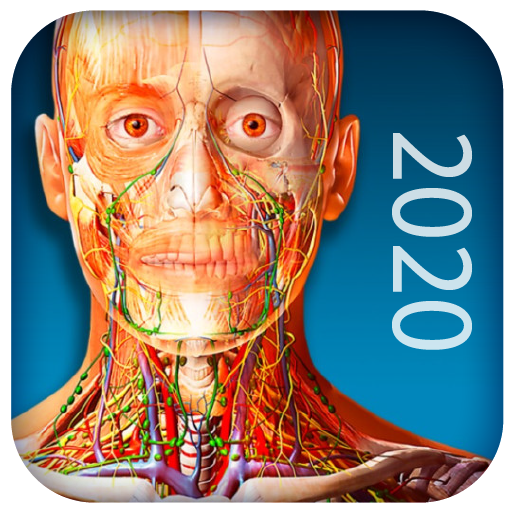BioDigital Human - 3D Anatomy
Play on PC with BlueStacks – the Android Gaming Platform, trusted by 500M+ gamers.
Page Modified on: May 9, 2019
Play BioDigital Human - 3D Anatomy on PC
Features:
- fluid, true 3D scrolling, zooming, and panning
- select and dissect objects
- interactive 3D simulations
- search and fly to objects within a 3D model
- add or remove system layers
- gamified quizzing
- toggle between view modes: standard, x-ray, & isolate
- author content on the web and sync to mobile
- read detailed descriptions while viewing and interacting with stunning visuals
- take screenshots and annotate
- the Human Platform™ constantly evolves: access & download new additions
Content:
Over 5,000 selectable male and female anatomy objects
- skeletal system, digestive system, urinary system, reproductive system, respiratory system, endocrine system, nervous system, cardiovascular system, lymphatic system, muscular system, integumentary system)
Over 400+ Health Conditions Grouped by
- Blood, Heart and Circulation
- Bones, Joints, and Muscles
- Brain and Nerves
- Digestive System
- Ear, nose, and Throat
- Endocrine System
- Eyes and Vision
- Immune System
- Kidneys and Urinary System
- Lungs and Breathing
- Mouth and Teeth
- Skin, Hair, and Nails
- Male Reproductive System
more content added constantly!
Users:
Students/Educators - Your virtual cadaver! BioDigital's Human Platform™ gives students and educators a powerful new tool to teach and learn using the latest in 3D technology. See why over 1,000 schools from all over the world are using the Human.
Patients/Providers - A revolutionary way to communicate health concepts with patients. Doctors can dissect to the core of the problem, mock up areas of concern, & share a 3D model with his/her patient. Patients can finally see under the skin to quickly understand their health and make smarter decisions.
Business - Equip your sales, marketing teams and customers with stunning simulations of your product: use the power of cloud delivery to show the value of your product in dynamic, interactive, 3D body visualizations.
Contact Us:
Web: www.biodigitalhuman.com
Facebook: facebook.com/biodigitalhuman
Twitter: @biodigitalhuman
Play BioDigital Human - 3D Anatomy on PC. It’s easy to get started.
-
Download and install BlueStacks on your PC
-
Complete Google sign-in to access the Play Store, or do it later
-
Look for BioDigital Human - 3D Anatomy in the search bar at the top right corner
-
Click to install BioDigital Human - 3D Anatomy from the search results
-
Complete Google sign-in (if you skipped step 2) to install BioDigital Human - 3D Anatomy
-
Click the BioDigital Human - 3D Anatomy icon on the home screen to start playing