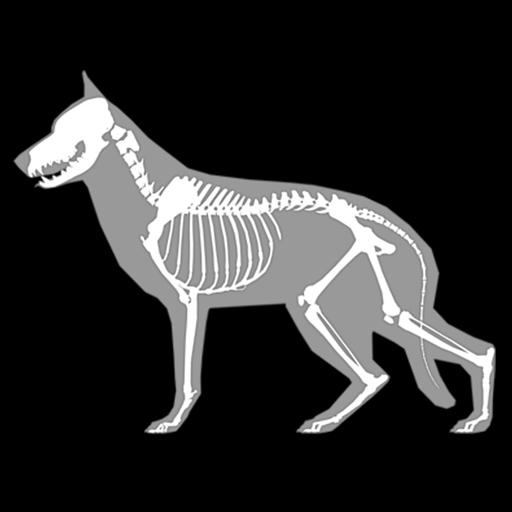このページには広告が含まれます
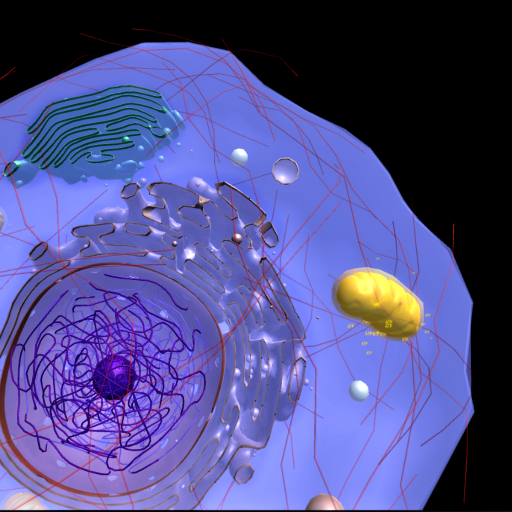
3D Virtual Cell
Educational | biosphera
BlueStacksを使ってPCでプレイ - 5憶以上のユーザーが愛用している高機能Androidゲーミングプラットフォーム
Play 3D Virtual Cell on PC
The 3D Virtual Cell app was developed to assist Cytology classes for High School students. It brings interactive models of: animal cell, plant cell, euglena, paramecium, bacteria; plus a virus model (bacteriophage) and a DNA molecule.
Available in English, Spanish and Portuguese.
Drag 1 finger to show captions, drag 2 fingers to rotate the model and 3 fingers to move it. Pinch to zoom.
Available in English, Spanish and Portuguese.
Drag 1 finger to show captions, drag 2 fingers to rotate the model and 3 fingers to move it. Pinch to zoom.
3D Virtual CellをPCでプレイ
-
BlueStacksをダウンロードしてPCにインストールします。
-
GoogleにサインインしてGoogle Play ストアにアクセスします。(こちらの操作は後で行っても問題ありません)
-
右上の検索バーに3D Virtual Cellを入力して検索します。
-
クリックして検索結果から3D Virtual Cellをインストールします。
-
Googleサインインを完了して3D Virtual Cellをインストールします。※手順2を飛ばしていた場合
-
ホーム画面にて3D Virtual Cellのアイコンをクリックしてアプリを起動します。