
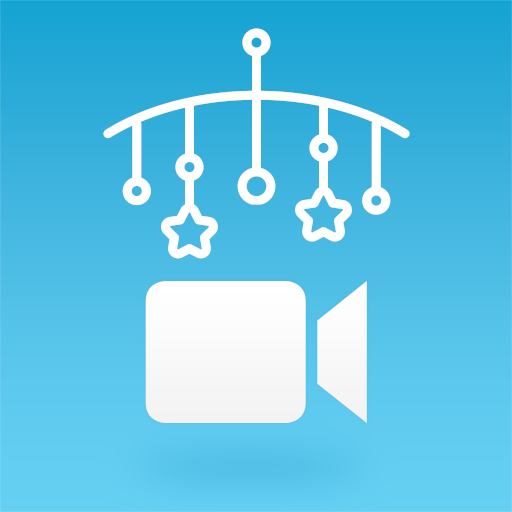
Baby Monitor: Video Baby Cam for Parents & Nanny
Play on PC with BlueStacks – the Android Gaming Platform, trusted by 500M+ gamers.
Page Modified on: December 20, 2019
Play Baby Monitor: Video Baby Cam for Parents & Nanny on PC
It’s very simple to use Baby Monitor:
1/ Install the application on two devices
2/ First device is the parent monitor
3/ Second device is the baby monitor
SEE AND SPEAK TO YOUR BABY 🌙👀🎤
Baby Monitor allows parents to communicate directly with their baby via the microphone and the video of their device. You can get closer to your baby when they sleep. You can also calm them down with their voice.
NOISE DETECTION 🌙👀
If the baby wakes up or moves, Baby Monitor immediately detects the sound and you will be informed on your device. Sound sensitivity can be set in the application settings.
ANIMAL NIGHTLIGHT TO CALM YOUR BABY 👫🔊👶
Let your baby fall asleep with 12 adorable nightlights: cat, sheep and many other beautiful animals
You can also check battery level of baby device 🔋
Connect more than one device simultaneously to the baby's camera. Mom and Dad will be able to see their baby at the same time on their devices 👩 + 👨 ➡️ 👶
Suggestion: You should activate Flight Mode on baby’s device.
PRIVACY: No data from Baby Monitor will be stored without your knowledge. Video feed is protected and you are the only one who can access it.
Play Baby Monitor: Video Baby Cam for Parents & Nanny on PC. It’s easy to get started.
-
Download and install BlueStacks on your PC
-
Complete Google sign-in to access the Play Store, or do it later
-
Look for Baby Monitor: Video Baby Cam for Parents & Nanny in the search bar at the top right corner
-
Click to install Baby Monitor: Video Baby Cam for Parents & Nanny from the search results
-
Complete Google sign-in (if you skipped step 2) to install Baby Monitor: Video Baby Cam for Parents & Nanny
-
Click the Baby Monitor: Video Baby Cam for Parents & Nanny icon on the home screen to start playing




