
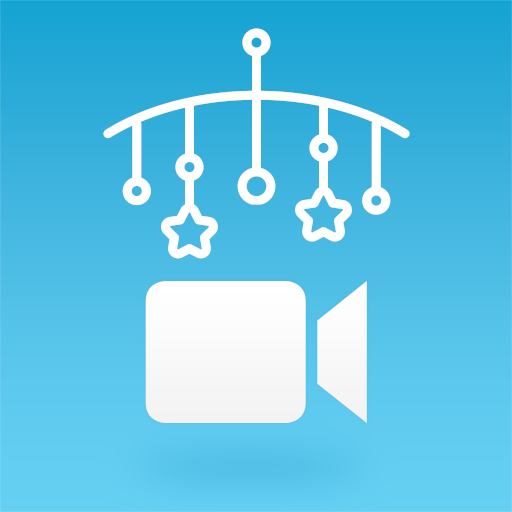
婴儿监视器:父母和保姆的视频婴儿摄像头
育儿 | Bipfun - Best Apps for Babies
在電腦上使用BlueStacks –受到5億以上的遊戲玩家所信任的Android遊戲平台。
Play Baby Monitor: Video Baby Cam for Parents & Nanny on PC
Baby Monitor is a universal video baby monitor that allows you to check on your sleeping baby from your smartphone or tablet, wherever you are.
It’s very simple to use Baby Monitor:
1/ Install the application on two devices
2/ First device is the parent monitor
3/ Second device is the baby monitor
SEE AND SPEAK TO YOUR BABY 🌙👀🎤
Baby Monitor allows parents to communicate directly with their baby via the microphone and the video of their device. You can get closer to your baby when they sleep. You can also calm them down with their voice.
NOISE DETECTION 🌙👀
If the baby wakes up or moves, Baby Monitor immediately detects the sound and you will be informed on your device. Sound sensitivity can be set in the application settings.
ANIMAL NIGHTLIGHT TO CALM YOUR BABY 👫🔊👶
Let your baby fall asleep with 12 adorable nightlights: cat, sheep and many other beautiful animals
You can also check battery level of baby device 🔋
Connect more than one device simultaneously to the baby's camera. Mom and Dad will be able to see their baby at the same time on their devices 👩 + 👨 ➡️ 👶
Suggestion: You should activate Flight Mode on baby’s device.
PRIVACY: No data from Baby Monitor will be stored without your knowledge. Video feed is protected and you are the only one who can access it.
It’s very simple to use Baby Monitor:
1/ Install the application on two devices
2/ First device is the parent monitor
3/ Second device is the baby monitor
SEE AND SPEAK TO YOUR BABY 🌙👀🎤
Baby Monitor allows parents to communicate directly with their baby via the microphone and the video of their device. You can get closer to your baby when they sleep. You can also calm them down with their voice.
NOISE DETECTION 🌙👀
If the baby wakes up or moves, Baby Monitor immediately detects the sound and you will be informed on your device. Sound sensitivity can be set in the application settings.
ANIMAL NIGHTLIGHT TO CALM YOUR BABY 👫🔊👶
Let your baby fall asleep with 12 adorable nightlights: cat, sheep and many other beautiful animals
You can also check battery level of baby device 🔋
Connect more than one device simultaneously to the baby's camera. Mom and Dad will be able to see their baby at the same time on their devices 👩 + 👨 ➡️ 👶
Suggestion: You should activate Flight Mode on baby’s device.
PRIVACY: No data from Baby Monitor will be stored without your knowledge. Video feed is protected and you are the only one who can access it.
在電腦上遊玩婴儿监视器:父母和保姆的视频婴儿摄像头 . 輕易上手.
-
在您的電腦上下載並安裝BlueStacks
-
完成Google登入後即可訪問Play商店,或等你需要訪問Play商店十再登入
-
在右上角的搜索欄中尋找 婴儿监视器:父母和保姆的视频婴儿摄像头
-
點擊以從搜索結果中安裝 婴儿监视器:父母和保姆的视频婴儿摄像头
-
完成Google登入(如果您跳過了步驟2),以安裝 婴儿监视器:父母和保姆的视频婴儿摄像头
-
在首頁畫面中點擊 婴儿监视器:父母和保姆的视频婴儿摄像头 圖標來啟動遊戲




