
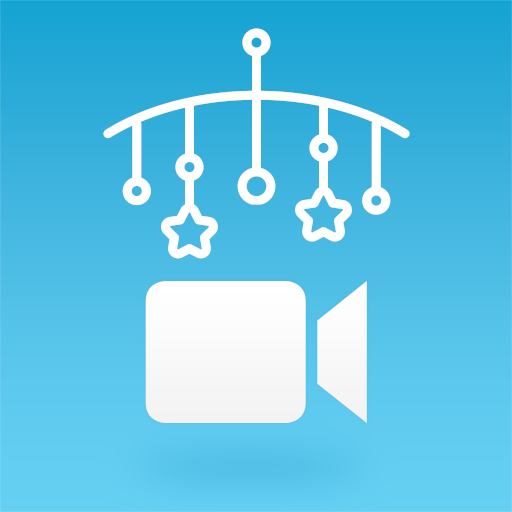
Màn hình bé: Video bé Cam cho bố mẹ & bảo mẫu
Chơi trên PC với BlueStacks - Nền tảng chơi game Android, được hơn 500 triệu game thủ tin tưởng.
Trang đã được sửa đổi vào: 20 tháng 12, 2019
Play Baby Monitor: Video Baby Cam for Parents & Nanny on PC
It’s very simple to use Baby Monitor:
1/ Install the application on two devices
2/ First device is the parent monitor
3/ Second device is the baby monitor
SEE AND SPEAK TO YOUR BABY 🌙👀🎤
Baby Monitor allows parents to communicate directly with their baby via the microphone and the video of their device. You can get closer to your baby when they sleep. You can also calm them down with their voice.
NOISE DETECTION 🌙👀
If the baby wakes up or moves, Baby Monitor immediately detects the sound and you will be informed on your device. Sound sensitivity can be set in the application settings.
ANIMAL NIGHTLIGHT TO CALM YOUR BABY 👫🔊👶
Let your baby fall asleep with 12 adorable nightlights: cat, sheep and many other beautiful animals
You can also check battery level of baby device 🔋
Connect more than one device simultaneously to the baby's camera. Mom and Dad will be able to see their baby at the same time on their devices 👩 + 👨 ➡️ 👶
Suggestion: You should activate Flight Mode on baby’s device.
PRIVACY: No data from Baby Monitor will be stored without your knowledge. Video feed is protected and you are the only one who can access it.
Chơi Màn hình bé: Video bé Cam cho bố mẹ & bảo mẫu trên PC. Rất dễ để bắt đầu
-
Tải và cài đặt BlueStacks trên máy của bạn
-
Hoàn tất đăng nhập vào Google để đến PlayStore, hoặc thực hiện sau
-
Tìm Màn hình bé: Video bé Cam cho bố mẹ & bảo mẫu trên thanh tìm kiếm ở góc phải màn hình
-
Nhấn vào để cài đặt Màn hình bé: Video bé Cam cho bố mẹ & bảo mẫu trong danh sách kết quả tìm kiếm
-
Hoàn tất đăng nhập Google (nếu bạn chưa làm bước 2) để cài đặt Màn hình bé: Video bé Cam cho bố mẹ & bảo mẫu
-
Nhấn vào icon Màn hình bé: Video bé Cam cho bố mẹ & bảo mẫu tại màn hình chính để bắt đầu chơi




