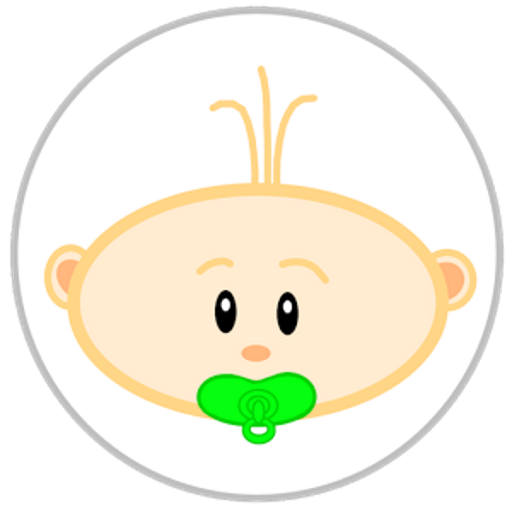Baby Night Light - Integral
Play on PC with BlueStacks – the Android Gaming Platform, trusted by 500M+ gamers.
Page Modified on: March 29, 2017
Play Baby Night Light - Integral on PC
With our adorable little animals, the fear of the dark disappears and your child falls asleep reassured and in good company.
** 14 NIGHTLIGHTS**
Choose from a variety of small animals. Calm your kids thanks to the sweet little faces of our adorable little animated lamp. Make panda or sheep sing as you please.
** AN INFINITE CHOICE OF BACKGROUND COLORS**
Customize your nightlight with a color palette, spice up things by using the blue, green, yellow and many other colors!
** ROTARY ANIMATIONS AND SPOTLIGHT EFFECT**
Its lighting effects, its rotary motions and variable light intensity make it a quality night lamp that is ideal to calm the night apprehensions of your kids and help them drowse peacefully; they will sleep under a starry sky lamp.
** ACCOMPANY THE NIGHT LIGHT WITH A SWEET LULLABY**
Rock your kids with the gentle sound of lullabies and soothing sounds. The sound of the waves or a beautiful nursery rhyme, just choose what will suit him the best.
** SOUND DETECTION **
The night light will automatically light up to soothe and put your child to sleep again when he wakes up. Through its automatic ignition function sensitive to sounds, the night light will switch on as soon as the baby starts crying or writhe, and then he'll quickly go back to sleep without the need for you to constantly intervene.
** SET THE TIME **
Set the nightlight to the time needed for your child to fall asleep. The timer function allows you to set how long you want the nightlight to shine before it gradually switches itself off. A tender and convenient way to accompany your kids to sleep.
Created for the comfort of babies and the peace of mind of parents, Baby Night light will be a useful lamp at home or on vacation and will make your child have sweet dreams.
WARNING: Parents are advised to turn on the Airplane mode on the baby's device in order to eliminate noise and reduce the emission of signal waves. It is not recommended to leave the device on your baby's bed. To ensure the safety of your child, it should preferably be placed on a nearby table.
The editor shall not be held responsible in case of problems.
Play Baby Night Light - Integral on PC. It’s easy to get started.
-
Download and install BlueStacks on your PC
-
Complete Google sign-in to access the Play Store, or do it later
-
Look for Baby Night Light - Integral in the search bar at the top right corner
-
Click to install Baby Night Light - Integral from the search results
-
Complete Google sign-in (if you skipped step 2) to install Baby Night Light - Integral
-
Click the Baby Night Light - Integral icon on the home screen to start playing