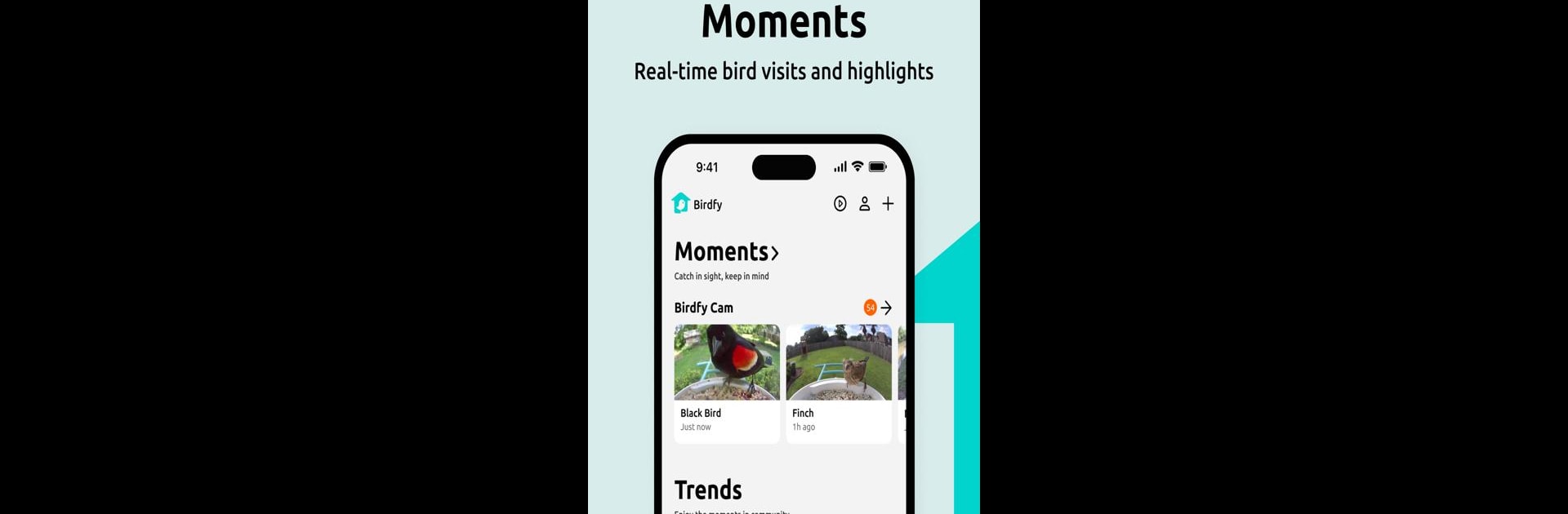

Birdfy
在電腦上使用BlueStacks –受到5億以上的遊戲玩家所信任的Android遊戲平台。
Run Birdfy on PC or Mac
What’s better than using Birdfy by Netvue, Inc.? Well, try it on a big screen, on your PC or Mac, with BlueStacks to see the difference.
About the App
Birdfy, created by Netvue, Inc., is redefining bird watching by blending smart camera technology with classic bird feeders. It offers bird enthusiasts an up-close experience with their avian visitors, turning ordinary birdwatching into a fascinating, high-tech hobby. Experience nature like never before, right from your backyard!
App Features
-
Smart Camera Integration: Birdfy uses advanced camera technology to capture and record every winged visitor, so you won’t miss a moment.
-
Real-Time Notifications: Stay in the loop with instant alerts whenever a new bird arrives, keeping your birdwatching excitement alive.
-
Species Recognition: Not sure what bird just landed? Birdfy can identify various species for you, adding a touch of learning to your pastime.
-
User-Friendly Interface: This app’s intuitive design ensures easy navigation, whether you’re a tech guru or someone who just loves birds.
-
BlueStacks Compatibility: For an upgraded experience, try playing Birdfy on BlueStacks, where its features really shine.
Big screen. Bigger performance. Use BlueStacks on your PC or Mac to run your favorite apps.
在電腦上遊玩Birdfy . 輕易上手.
-
在您的電腦上下載並安裝BlueStacks
-
完成Google登入後即可訪問Play商店,或等你需要訪問Play商店十再登入
-
在右上角的搜索欄中尋找 Birdfy
-
點擊以從搜索結果中安裝 Birdfy
-
完成Google登入(如果您跳過了步驟2),以安裝 Birdfy
-
在首頁畫面中點擊 Birdfy 圖標來啟動遊戲




