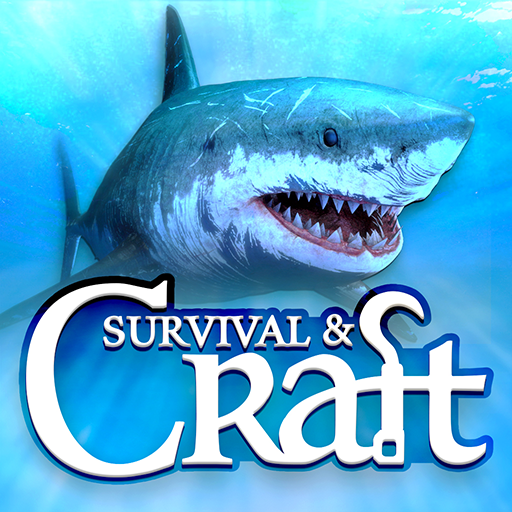Ocean Is Home: Survival Island
Play on PC with BlueStacks – the Android Gaming Platform, trusted by 500M+ gamers.
Page Modified on: October 4, 2019
Play Ocean Is Home: Survival Island on PC
You'll have to look for food, build a house, collecting and crafting things necessary for life. Your only goal - to survive!
-------------
Ocean Is Home is:
- Full freedom, explore the huge island ;
- Build your own house;
- Craft items and weapons to hunt and survive on the island;
- Advanced system of player skills;
- Different kinds of transport.
-----------------------------
Quick tips:
- Mine wood and stone at the beginning;
- Use it to craft items for the construction of houses, weapons for hunting animals, tools for fishing, water extraction, electricity and many other things;
- Find some food or build your own farm.
---------------
- We are in the social networks:
Facebook: https://www.facebook.com/OceanIsHome
Instagram: https://www.instagram.com/oceanishome
Twitter: https://twitter.com/birdydogstudio
--------------
You can always write on e-mail of our studio about your problem and we will certainly consider your application.
Mail for communication: oceanishomeofficial@gmail.com
Play Ocean Is Home: Survival Island on PC. It’s easy to get started.
-
Download and install BlueStacks on your PC
-
Complete Google sign-in to access the Play Store, or do it later
-
Look for Ocean Is Home: Survival Island in the search bar at the top right corner
-
Click to install Ocean Is Home: Survival Island from the search results
-
Complete Google sign-in (if you skipped step 2) to install Ocean Is Home: Survival Island
-
Click the Ocean Is Home: Survival Island icon on the home screen to start playing