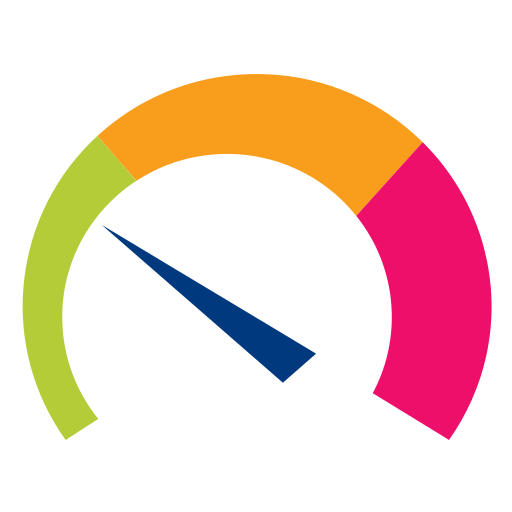Mikro Winbox Pro
العب على الكمبيوتر الشخصي مع BlueStacks - نظام أندرويد للألعاب ، موثوق به من قبل أكثر من 500 مليون لاعب.
تم تعديل الصفحة في: 19 ديسمبر 2019
Play Mikro Winbox Pro on PC
https://play.google.com/store/apps/details?id=com.birkot
:::::::::::::::::::::::::::::::::::::::
Configuration Tool Mikrotik OS, designed to be as similar to Winbox.
To use this tool you must have enabled the connection through the Mikrotik API team, this option can be enabled through the option winbox:
IP -> Service
Name: api
port: 8728
and through console you can enable it with the following command: /ip service enable api
العب Mikro Winbox Pro على جهاز الكمبيوتر. من السهل البدء.
-
قم بتنزيل BlueStacks وتثبيته على جهاز الكمبيوتر الخاص بك
-
أكمل تسجيل الدخول إلى Google للوصول إلى متجر Play ، أو قم بذلك لاحقًا
-
ابحث عن Mikro Winbox Pro في شريط البحث أعلى الزاوية اليمنى
-
انقر لتثبيت Mikro Winbox Pro من نتائج البحث
-
أكمل تسجيل الدخول إلى Google (إذا تخطيت الخطوة 2) لتثبيت Mikro Winbox Pro
-
انقر على أيقونة Mikro Winbox Pro على الشاشة الرئيسية لبدء اللعب