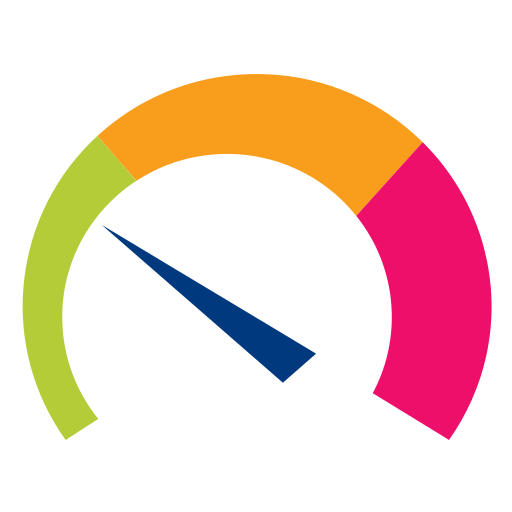Mikro Winbox Pro
Jouez sur PC avec BlueStacks - la plate-forme de jeu Android, approuvée par + 500M de joueurs.
Page Modifiée le: 19 décembre 2019
Play Mikro Winbox Pro on PC
https://play.google.com/store/apps/details?id=com.birkot
:::::::::::::::::::::::::::::::::::::::
Configuration Tool Mikrotik OS, designed to be as similar to Winbox.
To use this tool you must have enabled the connection through the Mikrotik API team, this option can be enabled through the option winbox:
IP -> Service
Name: api
port: 8728
and through console you can enable it with the following command: /ip service enable api
Jouez à Mikro Winbox Pro sur PC. C'est facile de commencer.
-
Téléchargez et installez BlueStacks sur votre PC
-
Connectez-vous à Google pour accéder au Play Store ou faites-le plus tard
-
Recherchez Mikro Winbox Pro dans la barre de recherche dans le coin supérieur droit
-
Cliquez pour installer Mikro Winbox Pro à partir des résultats de la recherche
-
Connectez-vous à Google (si vous avez ignoré l'étape 2) pour installer Mikro Winbox Pro
-
Cliquez sur l'icône Mikro Winbox Pro sur l'écran d'accueil pour commencer à jouer