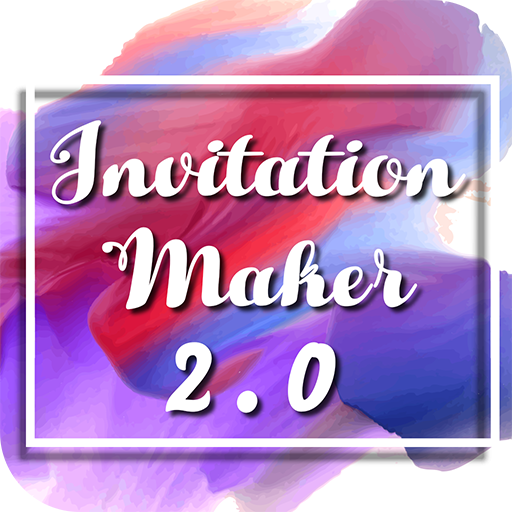Birthday Invitation Maker : Invitation Card Maker
Spiele auf dem PC mit BlueStacks - der Android-Gaming-Plattform, der über 500 Millionen Spieler vertrauen.
Seite geändert am: 4. Januar 2020
Play Birthday Invitation Maker : Invitation Card Maker on PC
Create custom Birthday Party Invitation cards by simply choosing a free invitation template and edit it with your own images, messages, etc.
Birthday Party Invitation cards and invite yours friends and loved ones.
Birthday party invitation template to create invitation cards.
You can save or share the final card.
Why Choose "Birthday Invitation Card Maker & Invitation Card Maker"?
Birthday party invitation cards has unique features:
. All work in single screen.
. Full view canvas.
. Rich birthday card templates.
Birthday party invitation cards has various unique features like :-
1. Invite your friend & family with various invitation birthday cards !
2. Choose background from your card gallery/camera and from list of given background or decorate it with stickers, quotes !
3. Invite them with your own text, you can change font style, color and size !
4. You can save and share final invitation cards with social networking apps !
5. You can put your signature in any style at any place in the frames !
6. You can surprise your friends with awesome photo effects & photo filters !
7. You can save your final invitation card to your SD card in high quality !
8. Your final invitation card saved in SD card to share on social apps !
9. This user friendly app supports all screen resolutions of mobiles and tablets!
10. Its easy to use and no internet connection needed !
11. Easy to choose both landscape and portrait support greeting cards !
12. Re-edit your saved card. it help to correct mistake by editing save card.
Please rate the app and give your feedback to help us improve and create much more unique apps for you.
Spiele Birthday Invitation Maker : Invitation Card Maker auf dem PC. Der Einstieg ist einfach.
-
Lade BlueStacks herunter und installiere es auf deinem PC
-
Schließe die Google-Anmeldung ab, um auf den Play Store zuzugreifen, oder mache es später
-
Suche in der Suchleiste oben rechts nach Birthday Invitation Maker : Invitation Card Maker
-
Klicke hier, um Birthday Invitation Maker : Invitation Card Maker aus den Suchergebnissen zu installieren
-
Schließe die Google-Anmeldung ab (wenn du Schritt 2 übersprungen hast), um Birthday Invitation Maker : Invitation Card Maker zu installieren.
-
Klicke auf dem Startbildschirm auf das Birthday Invitation Maker : Invitation Card Maker Symbol, um mit dem Spielen zu beginnen