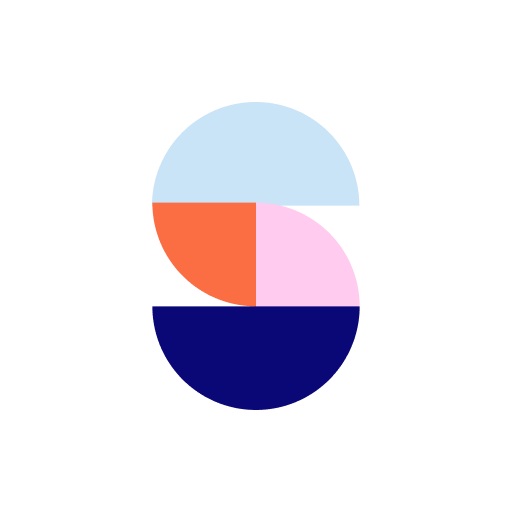Nobee
Jouez sur PC avec BlueStacks - la plate-forme de jeu Android, approuvée par + 500M de joueurs.
Page Modifiée le: 1 juin 2022
Play Nobee on PC
The Nobee app gives you the power to search for your next home the way you want, whether you’re just browsing or want to filter a search by neighborhood, move-in date, number of bedrooms, bathrooms, and more. Download today to get a complete view of every listing, building, or property – and unlock the excitement of finding a home in or near Boston and NYC!
Use the app to…
- Search from a database of thousands of vetted and verified rentals in Boston and New York City and get real-time information on a rentals' availability, rent ranges, as well as Nobee savings.
- Customize your search to suit your preferences by applying filters and find multiple similar apartment rentals in the recommended listings tab.
- Schedule a showing with Nobee's real estate agents right in the app for whatever time you’re free. With just a few clicks, your apartment showing will be scheduled and you will receive up-to-the-minute information about your showing request and selected rental. All you need to do is to confirm the showing when we match you with a Nobee agent, and show up ready to tour your potential apartment!
- Skip the back and forth emails and chat with Nobee real estate agents or customer success team in real time whenever you have questions or concerns about available apartments, tour times, or the rental process in general.
The Nobee app will have all your important updates centralized, making it easy for you to track and navigate your showing progress.
We encourage you to use Nobee as your rentals platform if you want lower fees, on-demand apartment tours, commission-free agents plus the regular services (rental price negotiation, excellent customer service, process agreements, online application) that real estate agents and brokerages normally offer.
Have some feedback? We'd love to hear from you! Email us at support@rentnobee.com
Jouez à Nobee sur PC. C'est facile de commencer.
-
Téléchargez et installez BlueStacks sur votre PC
-
Connectez-vous à Google pour accéder au Play Store ou faites-le plus tard
-
Recherchez Nobee dans la barre de recherche dans le coin supérieur droit
-
Cliquez pour installer Nobee à partir des résultats de la recherche
-
Connectez-vous à Google (si vous avez ignoré l'étape 2) pour installer Nobee
-
Cliquez sur l'icône Nobee sur l'écran d'accueil pour commencer à jouer