
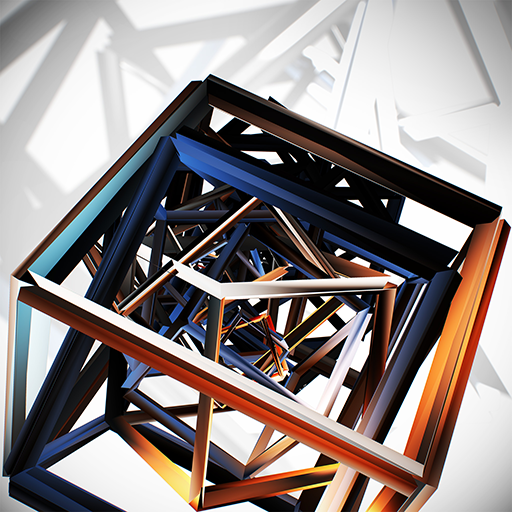
Tone Sphere
Play on PC with BlueStacks – the Android Gaming Platform, trusted by 500M+ gamers.
Page Modified on: December 26, 2019
Play Tone Sphere on PC
Celebrating one million downloads, Empyreal Bon Voyage series update is here!
It's the most cosmic rhythm action game in the world, you know.
More than 70 songs, 250+ levels and the adventure in Sphere Map are waiting for you!
This game is recommended for those who like:
+ Space travel!
+ Jumping through the space!
+ Emotive music!
-----------------
Watch trailer at:http://www.youtube.com/watch?v=11Mo3Va8xY8
Official site:http://tonesphere.com/
Facebook:http://www.facebook.com/Bit192Labs
-----------------
Requires Android 4.0 (ICS) and 400MB or more of RAM
-----------------
(c) Sta / Bit192 Labs
Play Tone Sphere on PC. It’s easy to get started.
-
Download and install BlueStacks on your PC
-
Complete Google sign-in to access the Play Store, or do it later
-
Look for Tone Sphere in the search bar at the top right corner
-
Click to install Tone Sphere from the search results
-
Complete Google sign-in (if you skipped step 2) to install Tone Sphere
-
Click the Tone Sphere icon on the home screen to start playing




