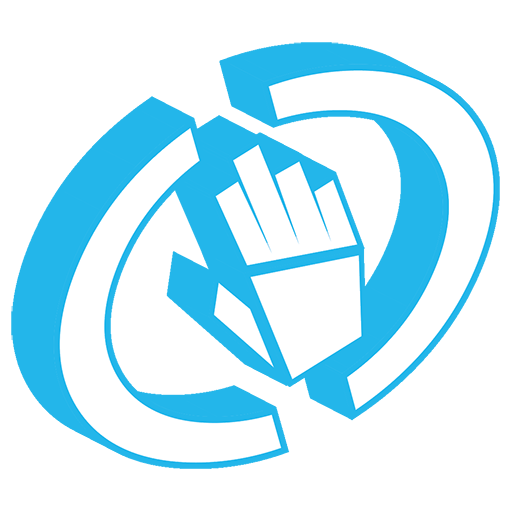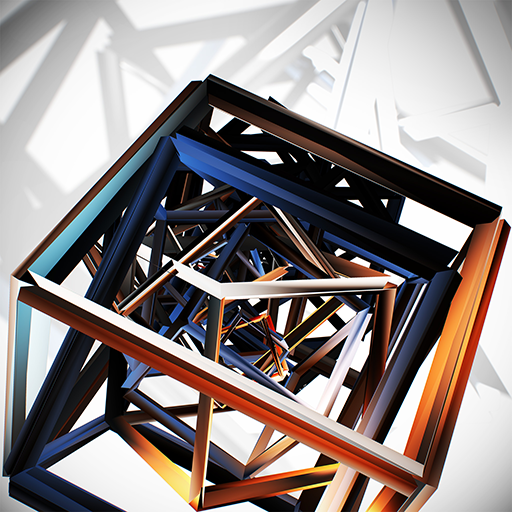
Tone Sphere
Juega en PC con BlueStacks: la plataforma de juegos Android, en la que confían más de 500 millones de jugadores.
Página modificada el: 26 de diciembre de 2019
Play Tone Sphere on PC
Celebrating one million downloads, Empyreal Bon Voyage series update is here!
It's the most cosmic rhythm action game in the world, you know.
More than 70 songs, 250+ levels and the adventure in Sphere Map are waiting for you!
This game is recommended for those who like:
+ Space travel!
+ Jumping through the space!
+ Emotive music!
-----------------
Watch trailer at:http://www.youtube.com/watch?v=11Mo3Va8xY8
Official site:http://tonesphere.com/
Facebook:http://www.facebook.com/Bit192Labs
-----------------
Requires Android 4.0 (ICS) and 400MB or more of RAM
-----------------
(c) Sta / Bit192 Labs
Juega Tone Sphere en la PC. Es fácil comenzar.
-
Descargue e instale BlueStacks en su PC
-
Complete el inicio de sesión de Google para acceder a Play Store, o hágalo más tarde
-
Busque Tone Sphere en la barra de búsqueda en la esquina superior derecha
-
Haga clic para instalar Tone Sphere desde los resultados de búsqueda
-
Complete el inicio de sesión de Google (si omitió el paso 2) para instalar Tone Sphere
-
Haz clic en el ícono Tone Sphere en la pantalla de inicio para comenzar a jugar