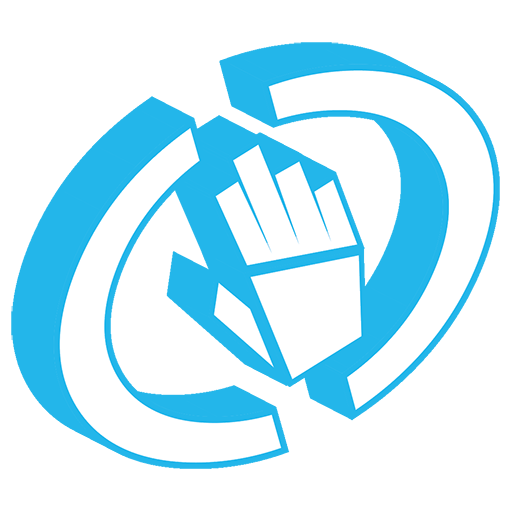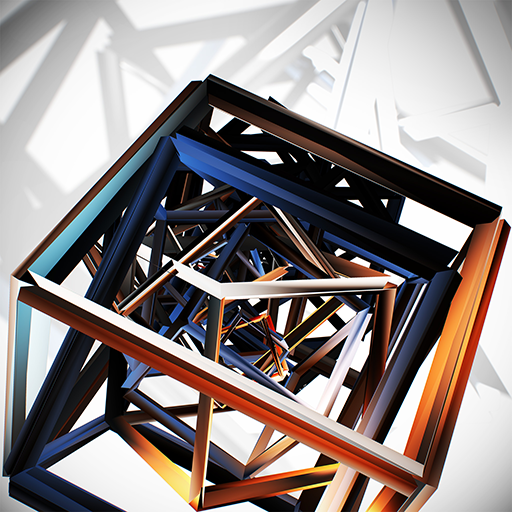
Tone Sphere
Gioca su PC con BlueStacks: la piattaforma di gioco Android, considerata affidabile da oltre 500 milioni di giocatori.
Pagina modificata il: 26 dicembre 2019
Play Tone Sphere on PC
Celebrating one million downloads, Empyreal Bon Voyage series update is here!
It's the most cosmic rhythm action game in the world, you know.
More than 70 songs, 250+ levels and the adventure in Sphere Map are waiting for you!
This game is recommended for those who like:
+ Space travel!
+ Jumping through the space!
+ Emotive music!
-----------------
Watch trailer at:http://www.youtube.com/watch?v=11Mo3Va8xY8
Official site:http://tonesphere.com/
Facebook:http://www.facebook.com/Bit192Labs
-----------------
Requires Android 4.0 (ICS) and 400MB or more of RAM
-----------------
(c) Sta / Bit192 Labs
Gioca Tone Sphere su PC. È facile iniziare.
-
Scarica e installa BlueStacks sul tuo PC
-
Completa l'accesso a Google per accedere al Play Store o eseguilo in un secondo momento
-
Cerca Tone Sphere nella barra di ricerca nell'angolo in alto a destra
-
Fai clic per installare Tone Sphere dai risultati della ricerca
-
Completa l'accesso a Google (se hai saltato il passaggio 2) per installare Tone Sphere
-
Fai clic sull'icona Tone Sphere nella schermata principale per iniziare a giocare