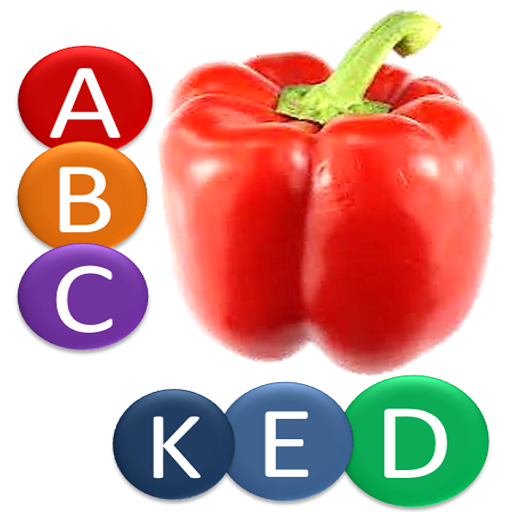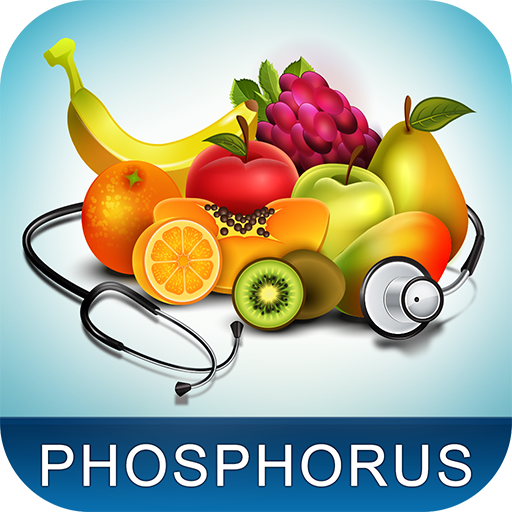
Phosphorus Foods Diet Guide
Play on PC with BlueStacks – the Android Gaming Platform, trusted by 500M+ gamers.
Page Modified on: November 16, 2019
Play Phosphorus Foods Diet Guide on PC
Low Phosphorus Foods Features:
• Kidney Disease Diet Guide
• Low Phosphorus Foods - 1950 foods
• Medium Phosphorus Foods - 1912 foods
• High Phosphorus Foods - added for reference only - 3523 foods
• Low Phosphorus Recipes
• Diet Recipes
• Thousands of food items are available offline & for free
• Search by Food Groups e.g Fruits, Vegetables and Beans etc
• Search by Food Names
• Complete nutritional detail of each food item - (You will need internet for this feature only)
• Make foods favourite for easy reference
• Add foods to grocery list
• eGFR Calculator
• Foods listed in order from lowest Phosphorus amount to highest
• All food items are by USDA*
• Frequent updates
Please help us make this app the best it can possibly be. If there are particular recipes you’d like to see added, email it to us along with a picture and we will add it with updates. And if you want we will even give you credit for it by mentioning your name with the recipes!!
See for yourself why Low Phosphorus Foods is simply the perfect app available for kidney patients.
The data is selected carefully from extensive database of *United States Department of Agriculture (USDA). USDA contains large amount of data (8000 plus foods)
Disclaimer: We are not recommending any food items, but we are only listing foods which contain low to high phosphorus amount.
Play Phosphorus Foods Diet Guide on PC. It’s easy to get started.
-
Download and install BlueStacks on your PC
-
Complete Google sign-in to access the Play Store, or do it later
-
Look for Phosphorus Foods Diet Guide in the search bar at the top right corner
-
Click to install Phosphorus Foods Diet Guide from the search results
-
Complete Google sign-in (if you skipped step 2) to install Phosphorus Foods Diet Guide
-
Click the Phosphorus Foods Diet Guide icon on the home screen to start playing