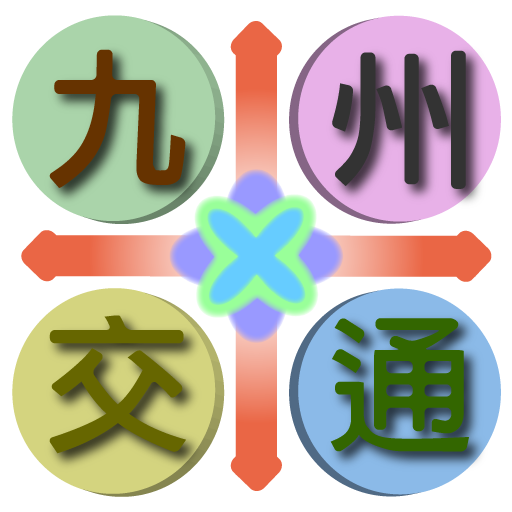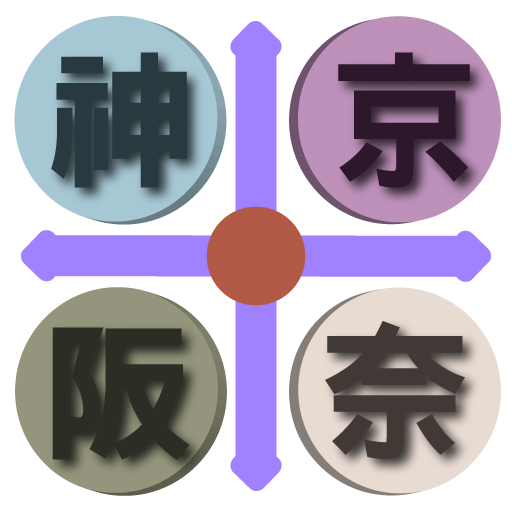日本消費稅計算器
Graj na PC z BlueStacks – Platforma gamingowa Android, która uzyskała zaufanie ponad 500 milionów graczy!
Strona zmodyfikowana w dniu: 12 grudnia 2019
Play JP VAT Cal on PC
The major factions included:
- Cal Japan VAT
- All basic Cal factions
- Added 8%VAT on and off faction, also with tax refund option.
- Exchange in to 8 different currencies (US dollar, HK dollar, UK Pound etc)
- Exchange will be updated time by time
Zagraj w 日本消費稅計算器 na PC. To takie proste.
-
Pobierz i zainstaluj BlueStacks na PC
-
Zakończ pomyślnie ustawienie Google, aby otrzymać dostęp do sklepu Play, albo zrób to później.
-
Wyszukaj 日本消費稅計算器 w pasku wyszukiwania w prawym górnym rogu.
-
Kliknij, aby zainstalować 日本消費稅計算器 z wyników wyszukiwania
-
Ukończ pomyślnie rejestrację Google (jeśli krok 2 został pominięty) aby zainstalować 日本消費稅計算器
-
Klinij w ikonę 日本消費稅計算器 na ekranie startowym, aby zacząć grę