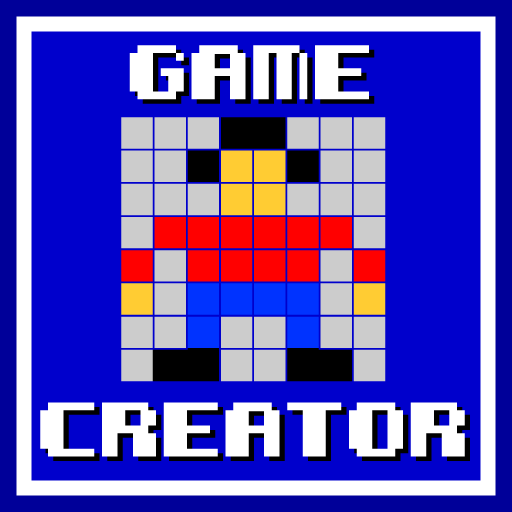このページには広告が含まれます

AlgoRun Free : Coding game
Educational | bitcrumbs
BlueStacksを使ってPCでプレイ - 5憶以上のユーザーが愛用している高機能Androidゲーミングプラットフォーム
Play AlgoRun Free : Coding game on PC
The free version of AlgoRun, a game for learning, practicing and improving algorithmic thinking.
AlgoRun Free features 30 levels of various difficulties that can be solved using mechanics derived from programming concepts, such as:
• Sequential Instruction Execution
• Functions
• Recursive Loops
• Conditionals
• Step-by-Step Debugging
No ads
No in-app purchases
AlgoRun Free features 30 levels of various difficulties that can be solved using mechanics derived from programming concepts, such as:
• Sequential Instruction Execution
• Functions
• Recursive Loops
• Conditionals
• Step-by-Step Debugging
No ads
No in-app purchases
AlgoRun Free : Coding gameをPCでプレイ
-
BlueStacksをダウンロードしてPCにインストールします。
-
GoogleにサインインしてGoogle Play ストアにアクセスします。(こちらの操作は後で行っても問題ありません)
-
右上の検索バーにAlgoRun Free : Coding gameを入力して検索します。
-
クリックして検索結果からAlgoRun Free : Coding gameをインストールします。
-
Googleサインインを完了してAlgoRun Free : Coding gameをインストールします。※手順2を飛ばしていた場合
-
ホーム画面にてAlgoRun Free : Coding gameのアイコンをクリックしてアプリを起動します。