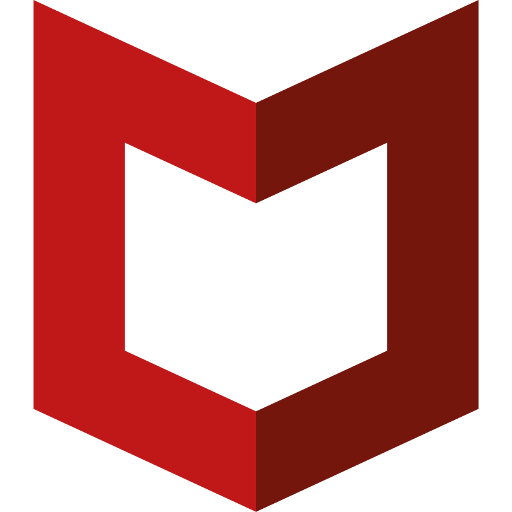このページには広告が含まれます

Bitdefender VPN
ツール | Bitdefender
BlueStacksを使ってPCでプレイ - 5憶以上のユーザーが愛用している高機能Androidゲーミングプラットフォーム
Play Bitdefender VPN on PC
Bitdefender VPN is a top tier virtual private network offered by the most trusted cybersecurity in the world, designed to help you take control of your online privacy.
Bitdefender VPN uses powerful algorithms to encrypt all your traffic and routes it through a private tunnel which grants you full anonymity. Your online activity is protected, making it impossible for cyber-criminals, websites or your ISP to access and analyze your data.
Use it free of charge for up to 200 Mb/day or try our premium plan for 7 days, no credit card required.
In-app purchases are available for monthly or yearly premium plans.
With premium you get unlimited traffic and a plethora of servers all over the world to choose from. You are one click away from securing all your traffic from snoopers and unlocking the true internet.
Terms of Service: https://www.bitdefender.com/site/view/subscription-agreement-and-terms-of-services-for-home-user-solutions.html
Privacy Policy: https://www.bitdefender.com/site/view/legal-privacy-policy-for-home-users-solutions.html
Bitdefender VPN uses powerful algorithms to encrypt all your traffic and routes it through a private tunnel which grants you full anonymity. Your online activity is protected, making it impossible for cyber-criminals, websites or your ISP to access and analyze your data.
Use it free of charge for up to 200 Mb/day or try our premium plan for 7 days, no credit card required.
In-app purchases are available for monthly or yearly premium plans.
With premium you get unlimited traffic and a plethora of servers all over the world to choose from. You are one click away from securing all your traffic from snoopers and unlocking the true internet.
Terms of Service: https://www.bitdefender.com/site/view/subscription-agreement-and-terms-of-services-for-home-user-solutions.html
Privacy Policy: https://www.bitdefender.com/site/view/legal-privacy-policy-for-home-users-solutions.html
Bitdefender VPNをPCでプレイ
-
BlueStacksをダウンロードしてPCにインストールします。
-
GoogleにサインインしてGoogle Play ストアにアクセスします。(こちらの操作は後で行っても問題ありません)
-
右上の検索バーにBitdefender VPNを入力して検索します。
-
クリックして検索結果からBitdefender VPNをインストールします。
-
Googleサインインを完了してBitdefender VPNをインストールします。※手順2を飛ばしていた場合
-
ホーム画面にてBitdefender VPNのアイコンをクリックしてアプリを起動します。