
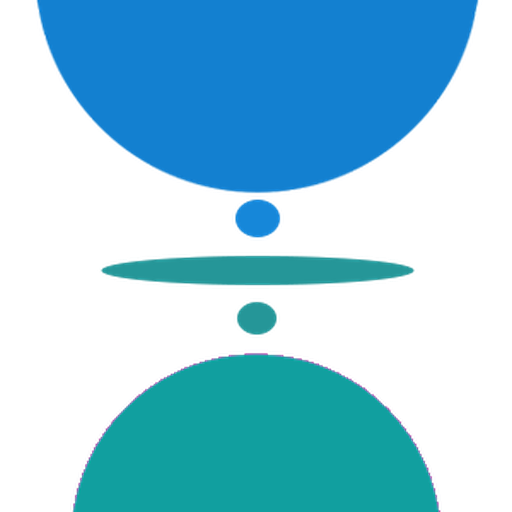
Android Academy
Chơi trên PC với BlueStacks - Nền tảng chơi game Android, được hơn 500 triệu game thủ tin tưởng.
Trang đã được sửa đổi vào: 2 tháng 12, 2020
Play Android Academy on PC
to learn from basics of java with syntax and programs with output.
Android Academy provides you step by step beginner to advance android learning with
java code,ui design and output with some extra features like :
1.library implementation
2.adaptive layout designing
3.provide a free projects with source code
4.ui design with xml code
5.tasks for grow your development skills
1.Library Implementation : Library like Gson,Firebase,Glide,Picaso to improve and modify your app development.
2.Layout Designing : Free layout designing tutorial to create beautiful and modern ui design.
3.Free Project : Android Academy provide a free project to understand application development and modify code
to your need.
4.Ui Design :
Android Academy provide a free ui design template for create a beautiful ui design and easily understand.
5.Task : providing a task for developer to improve skill and logic.
Thank you very much for visiting "Android Academy" app and I wish you are download a app and give a your valuable
feedback and suggestion to improve your experience in using our app.
Chơi Android Academy trên PC. Rất dễ để bắt đầu
-
Tải và cài đặt BlueStacks trên máy của bạn
-
Hoàn tất đăng nhập vào Google để đến PlayStore, hoặc thực hiện sau
-
Tìm Android Academy trên thanh tìm kiếm ở góc phải màn hình
-
Nhấn vào để cài đặt Android Academy trong danh sách kết quả tìm kiếm
-
Hoàn tất đăng nhập Google (nếu bạn chưa làm bước 2) để cài đặt Android Academy
-
Nhấn vào icon Android Academy tại màn hình chính để bắt đầu chơi



