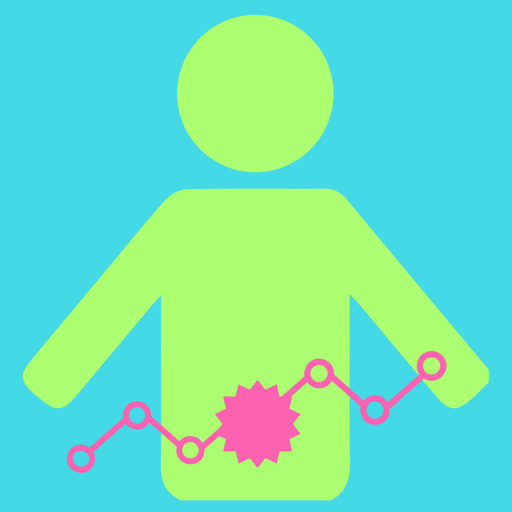80Bites
Play on PC with BlueStacks – the Android Gaming Platform, trusted by 500M+ gamers.
Page Modified on: July 11, 2019
Play 80Bites on PC
So you’ve tried every diet and you are still frustrated!! Can you honestly say you know HOW MUCH food you ate yesterday? If not, you are missing the most important piece of your weight loss puzzle. Nutrient-focused diets are over. The STOMACH should be the solution to why you overeat and binge.
Why the number 80? Ever wonder what all those hard-to-track, pesky serving sizes do for you? A day’s allotment roughly ends up being 80Bites. Don’t worry about bite sizes. Soon you’ll be able to eyeball anything and figure out the number of bites. Plus your smaller stomach will stop you anyway. This is where the 80Bites app helps: it’s a diagnostic tool to measure the quantity you are now swallowing.
Tap the “Bite” button each time you put food in your mouth (for soup, count mouthfuls or spoons; for smoothies, count sips). Keep going even when the app ’s alarm signals you to STOP if this is how much you typically eat. Do not hit the red DONE button until you are done eating.
The 80 Bites app remembers what you record and tracks your progress. You’ll meet your new eating ally, Sam Stomach, as he talks you through the process and makes you really aware.
80Bites App Features:
•Tap screen in rhythm with bites taken
•Sound indicates each bite taken (this can be turned off)
•Offers coaching and feedback to pace eating and encourage consciousness
•Track your progress with graphs tallying daily/weekly bites, frequency of meals and chewing speed
•View percentages over and under 80 bites
•Focus on slowing down and pacing your meals
Created by Registered Dietitian Meredith Luce RD MS LN and Pilates Expert Joan Breibart, the 80Bites App goes hand in hand with the 80Bites Plan—a 12 STEP program developed to reverse the hunger cycle. If you’re over 80 bites a day, the 80Bites Plan will help you downsize gradually. If your bite count is not excessive, but you need to lose, we’ll show you how to build balanced meals and downsize liquid calories. Shedding pounds happens automatically when your hunger is tamed. Visit 80Bites.com to subscribe to the 12 STEP program and ditch dieting for good!
Play 80Bites on PC. It’s easy to get started.
-
Download and install BlueStacks on your PC
-
Complete Google sign-in to access the Play Store, or do it later
-
Look for 80Bites in the search bar at the top right corner
-
Click to install 80Bites from the search results
-
Complete Google sign-in (if you skipped step 2) to install 80Bites
-
Click the 80Bites icon on the home screen to start playing