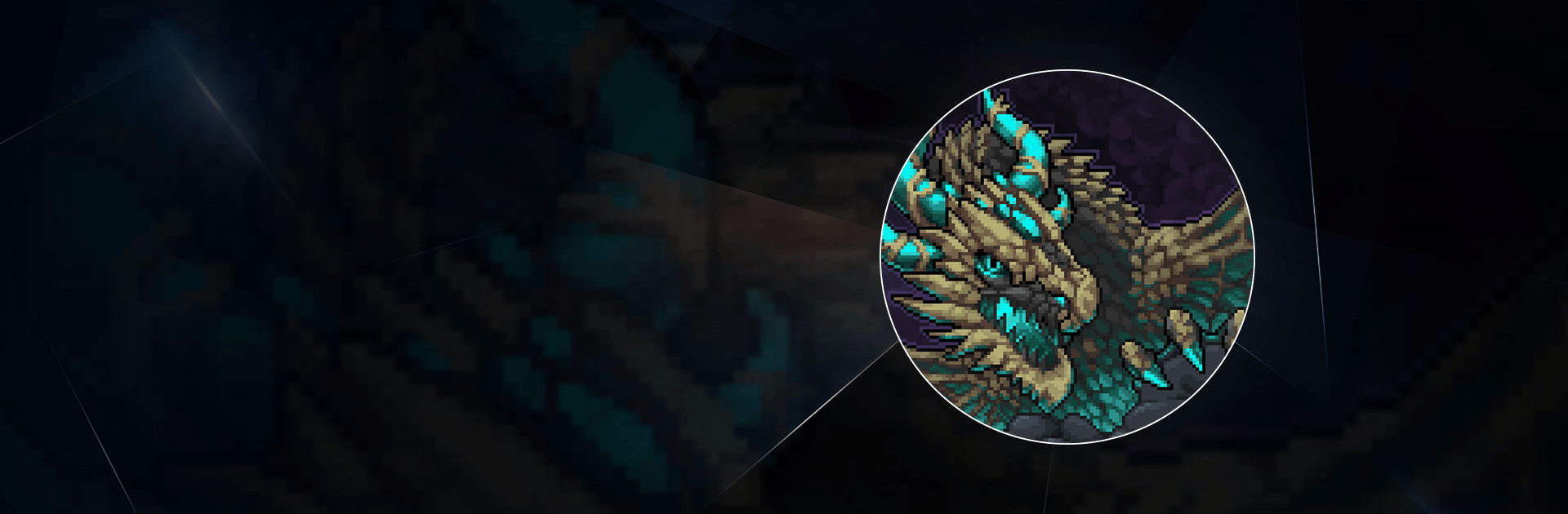

Curse of Aros - MMORPG
Spiele auf dem PC mit BlueStacks - der Android-Gaming-Plattform, der über 500 Millionen Spieler vertrauen.
Seite geändert am: 26.12.2023
Play Curse of Aros - MMORPG on PC or Mac
Curse of Aros – MMORPG is a role playing game developed by Bitgate, Inc. BlueStacks app player is the best platform to play this Android game on your PC or Mac for an immersive gaming experience.
Download Curse of Aros – MMORPG on PC and explore the game map to find the hidden place for special items. Go off facing different challenges in search of these artifacts. Are you ready for an adventure? Download Curse of Aros – MMORPG.
In this role playing game, go on an adventure and collect as many amazing items as you can. These items are said to help you in your fight against monsters. Using the game map for direction, explore the different areas in which these items could be. Be on the watch as you would face different challenges on your way. Some areas you would explore might be hidden, treacherous, or quite easy to reach.
Also, as you go on your journey, be on guard as there would be monsters hiding in different corners. Fight these monsters with your sword and defeat them to continue your mission. Learn fighting skills and develop new tactics that would help you win each level. You can also move with your pets as your companion or a fighting buddy.
Spiele Curse of Aros - MMORPG auf dem PC. Der Einstieg ist einfach.
-
Lade BlueStacks herunter und installiere es auf deinem PC
-
Schließe die Google-Anmeldung ab, um auf den Play Store zuzugreifen, oder mache es später
-
Suche in der Suchleiste oben rechts nach Curse of Aros - MMORPG
-
Klicke hier, um Curse of Aros - MMORPG aus den Suchergebnissen zu installieren
-
Schließe die Google-Anmeldung ab (wenn du Schritt 2 übersprungen hast), um Curse of Aros - MMORPG zu installieren.
-
Klicke auf dem Startbildschirm auf das Curse of Aros - MMORPG Symbol, um mit dem Spielen zu beginnen




